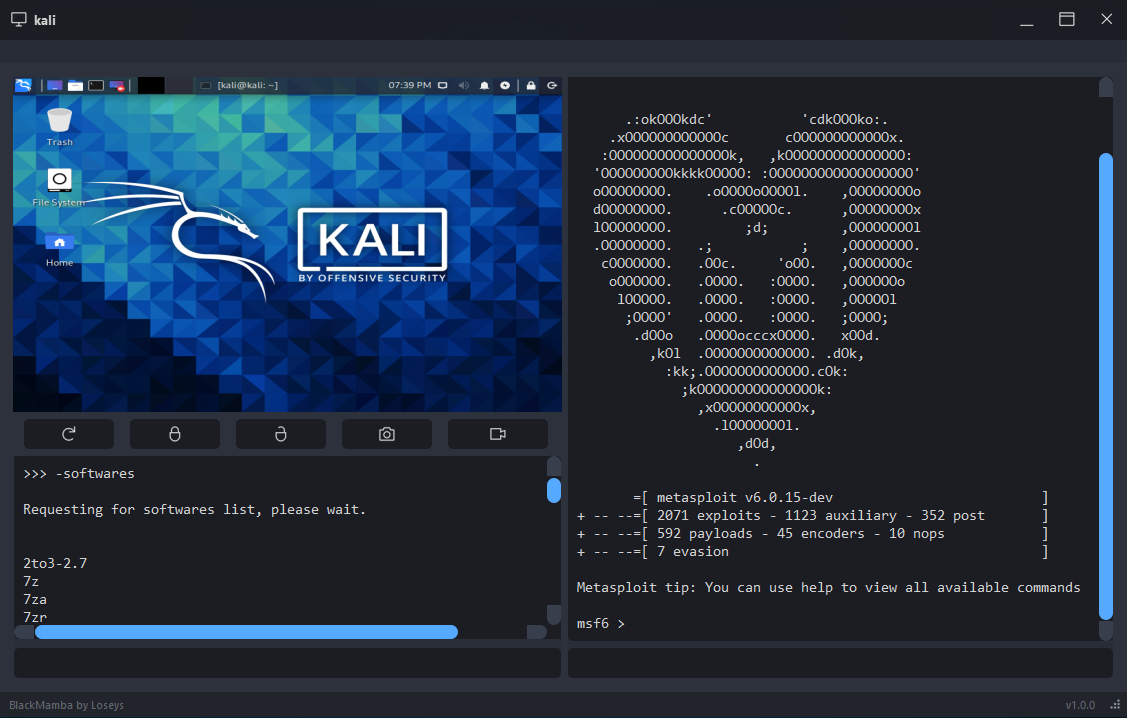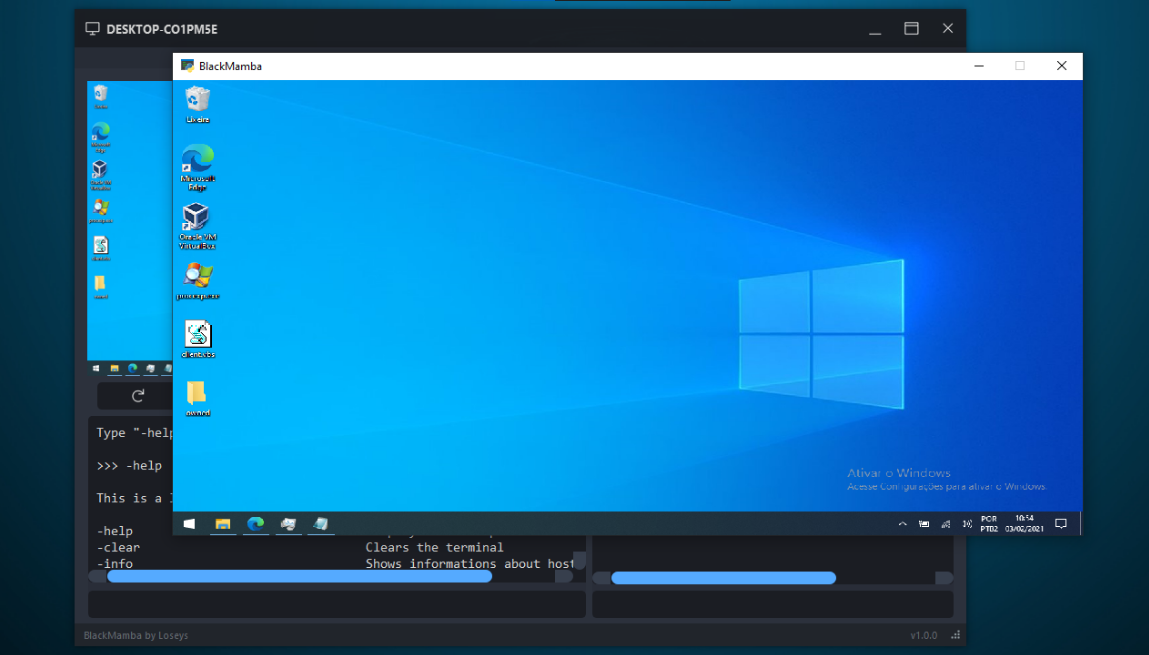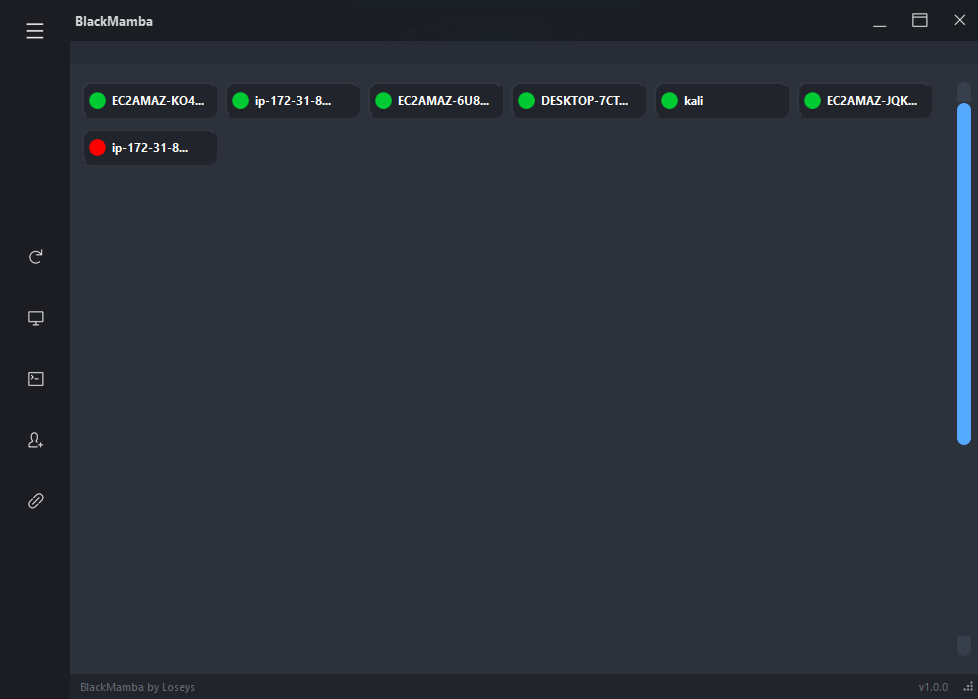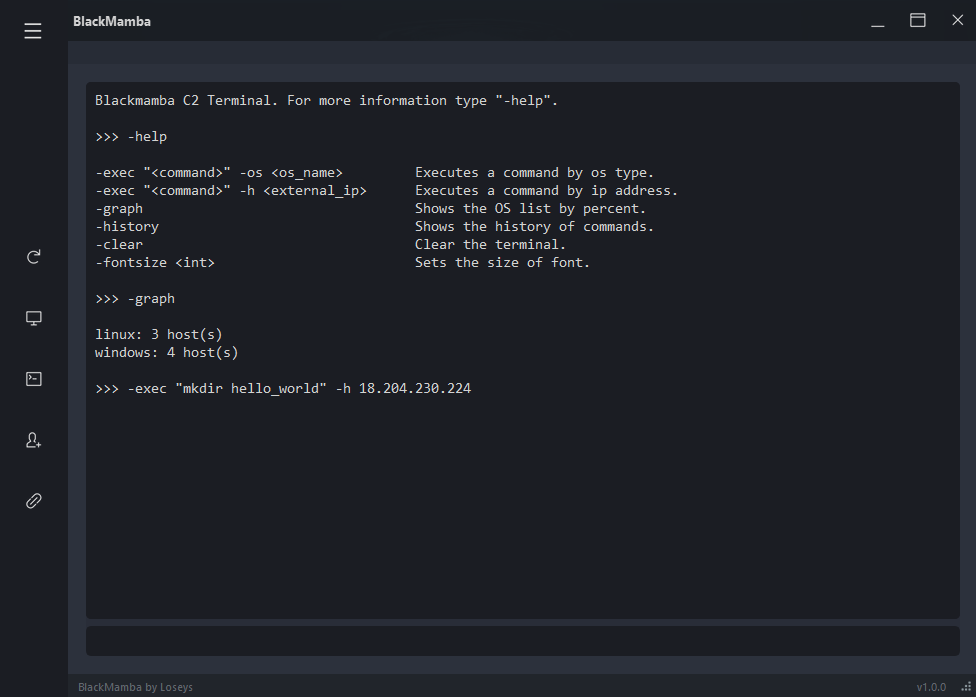BlackMamba is a multi-client C2/post-exploitation framework with some spyware features. It is powered by Python 3.8.6 and QT Framework.
Some of BlackMamba features are:
- Multi-Client - Supports multiple client connections at the same time.
- Real-Time Communication Updates - Real-time communication and updates between the client and server.
- Encrypted Communication - Almost all communications are encrypted, except for screen video streaming.
- Screenshot Gathering - Get a real-time screenshot from the client.
- Video Streaming - Watch in real-time the client screen.
- Client Lock - Lock and unlock the machine of the client.
- Encrypted File Transfer (upload/download) - Download files from the client or uploads files for the client.
- Keylogger - Register all the keys pressed by the client.
- Web Downloader - Download files from URLs or content by RAW pages.
SERVER INSTALL
1º - Download the BlackMamba;
2º - Install the PIP packages;
pip install -r requirements.txt
PyQt5
Pillow
PyAutoGUI
pytest-shutil
cryptography
pynput
pygame
3º - Open the port 65000 and 65005 in your Gateway or Router (the port number is optional);
4º - Create an exception in the firewall for BlackMamba or disable it;
5ª - Go to "BlackMamba/bin/profile/socket.txt" and input the port number opened;
SERVER_IP=0.0.0.0
PORT=65000
PORT_VIDEO=65005
IMPORTANT: Do not change the 0.0.0.0.
6º (OPTIONAL) - Go to the BlackMamba folder and open the "keygen.py" file. Copy the resulting key and paste in the "BlackMamba/bin/profile/crypt_key.py" ;
The BlackMamba uses a default cryptography key. It is interesting that you change it.
7º - Back to BlackMamba root folder and open the "main.py" file;
WINDOWS
python main.py
GNU/LINUX
sudo chmod 777 main.py
sudo python3.8 main.py
KALI LINUX
(sudo chmod 777 main.py)
(sudo python3 main.py)
8º - Click on the button that has a person icon and plus signal;
9º - Input the path where the Python file will be created, input both port numbers and the IP address (external or local) of your host, then click on the "Create" button.
CLIENT INSTALL
After creating the Client script, you'll need to open the script in the host target:
WINDOWS
python script.py
GNU/LINUX
1º Download the packages:
scrot -y
python3-pip -y
python3-tk -y
python3-dev -y
2º sudo python3.8 script.py
KALI LINUX
(sudo python3 script.py)
IMPORTANT: The script of the client does not have persistence. If you want to do persistence, you'll need to make it by yourself. Another important point is that the client script maybe delay some seconds or few minutes for connect/reconnect.
Currently the BlackMamba is on beta stage, this means that the features are all completed but likely to contain a number of known and unknown bugs. It is important to reinforce that most critical bugs like crashes or buffer overflow have already been solved.
For more information, please take a look at the Wiki.
I'm just one person developing the BlackMamba. If anyone finds this tool useful and wants to add some functionality, improve the code performance or improve something in the BlackMamba, the best way to get it added is to submit a pull request.
If you want to collaborate but you don't know Python, you can help me so much with bug reports. You can do it by submitting Issues you encounter :)
Gustavo (Loseys)
(In no particular order)