-
Notifications
You must be signed in to change notification settings - Fork 434
How to whitelist a web site
The big power button in the uBlock popup will whitelist the current website. Its state will be remembered the next time you visit the website.
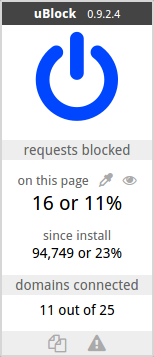
All whitelist directives are matched against the URL address of web pages.
As of uBlock version 0.8.2.0, the whitelist directive syntax is split into three classes:
- Plain
- Complex
- Comment
Plain syntax is when using only hostname label(s), which means only the hostname portion of a URL will be taken into account. With plain syntax, the matching is performed by comparing the rightmost portion of the page hostname with the whitelist directive. Wildcards are not allowed when using plain syntax.
Complex syntax occurs when at least one / appears in a whitelist directive. Optionally, the wildcard * can be used with complex directives for more flexibility.
A comment is a line prefixed with #. Comments lines are ignored by uBlock.
If no / appears in a whitelist directive, and if the directive contains characters which are not allowed for a plain hostname, then the whitelist directive will be commented out and ignored by uBlock. This allows you to fix the directive.
-
example.org: whitelist all pages fromexample.orgor above (i.e.example.org,www.example.org). -
www.example.org: whitelist all pages fromwww.example.orgor above (i.e.www.example.org,forums.www.example.org, but notexample.org). -
org: whitelist all pages from TLDorg(i.e.example.org,wikipedia.org).
-
http://www.example.org/page: whitelist only this one page, i.e. when the URL in the address bar matches exactlyhttp://www.example.org/page.
-
http://www.example.org/page*: whitelist this one page, and everything underneath it, i.e. when the URL in the address bar starts exactly withhttp://www.example.org/page.
*example.org/r/privacy/*
Wildcards can be used at any position. However, when a wildcard is used within the hostname portion of a directive, it cannot be at the end of the hostname, and also must be at the boundary of a hostname label.
- Follow steps 1 to 4 in "YouTube - whitelist channels in Adblock Plus"
- Extract the author's name as directed
- Once you have the author's name:
- Go to the Whitelist tab in uBlock's dashboard
- Add the line
*youtube.com/*&user=[AUTHOR NAME]* - Replace
[AUTHOR NAME]with the author name you extracted earlier - Example:
*youtube.com/*&user=jacksfilms*
If you re-enable uBlock by clicking the whitelist button in the popup while a whitelist directive you created is in effect, your whitelist directive will simply be commented out. This way, you can quickly bring it back if you ever un-whitelist by mistake.