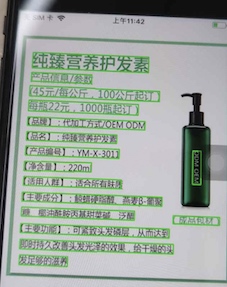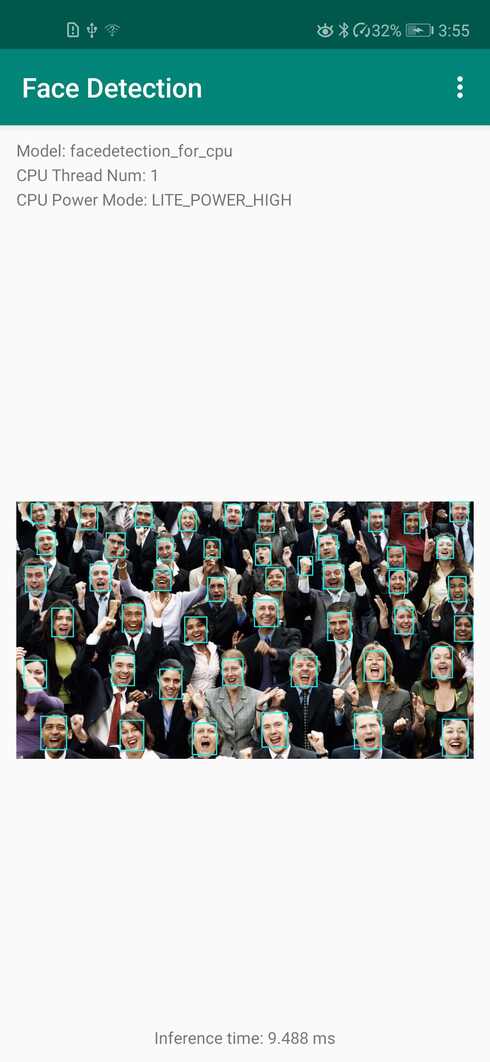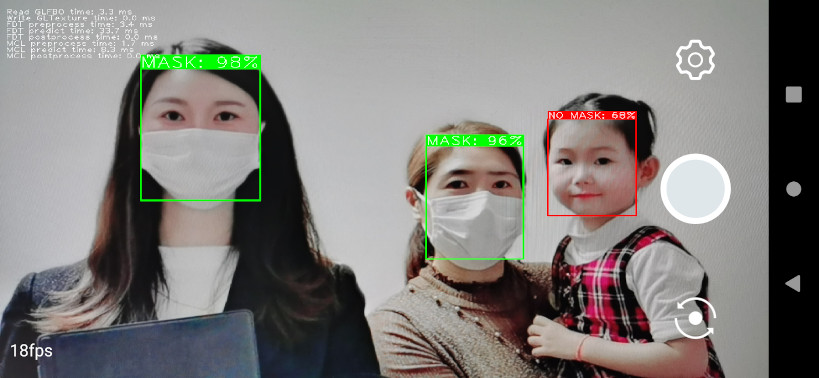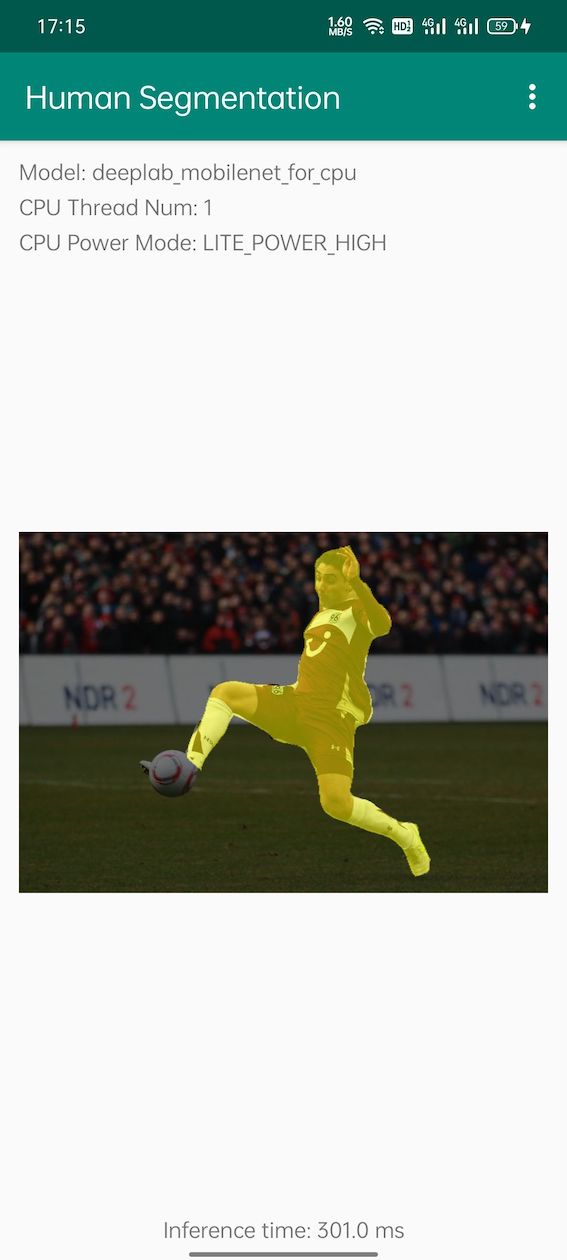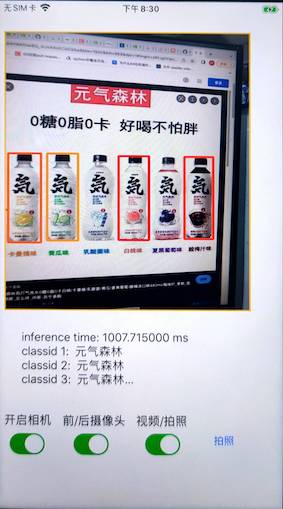Paddle-Lite 提供了多个应用场景的 demo,并支持 Android、iOS 和 ArmLinux 三个平台:
- 图像分类
- 目标检测
- 基于 ssd_mobilenetv1 模型
- 基于 yolov3_mobilenet_v3 模型
- 基于 yolov5 模型
- Android 示例
- iOS 示例
- 基于 pp_picodet 模型
- 文字识别
- 基于 pp_ocr_det、pp_ocr_rec 和 pp_ocr_cls 模型
- 人脸检测
- 基于 face-detection 模型
- 人脸关键点检测
- 基于 face-detection 和 face-keypoint 模型
- 姿态检测
- 基于 pp_tinypose 模型
- 口罩识别
- 基于 pyramidbox + mask_detect 模型
- 人像分割
- 基于 DeeplabV3 模型
- PP 识图
- 基于 PPLCNet 两个模型模型
关于 Paddle-Lite 更多示例,请参考如下文档链接:
- 文档官网
- Android apps [图像分类] [目标检测] [口罩检测] [人脸关键点] [人像分割]
- iOS apps
- Linux apps
- Arm
- x86
- OpenCL
- Metal
- 华为麒麟 NPU
- 华为昇腾 NPU
- 昆仑芯 XPU
- 昆仑芯 XTCL
- 高通 QNN
- 寒武纪 MLU
- (瑞芯微/晶晨/恩智浦) 芯原 TIM-VX
- Android NNAPI
- 联发科 APU
- 颖脉 NNA
- Intel OpenVINO
- 亿智 NPU
-
iOS
- macOS+Xcode,已验证的环境:Xcode Version 11.5 (11E608c) on macOS Catalina(10.15.5)
- Xcode 11.3会报"Invalid bitcode version ..."的编译错误,请将Xcode升级到11.4及以上的版本后重新编译
- 对于ios 12.x版本,如果提示“xxx. which may not be supported by this version of Xcode”,请下载对应的工具包, 下载完成后解压放到/Applications/Xcode.app/Contents/Developer/Platforms/iPhoneOS.platform/DeviceSupport目录,重启xcode
-
Android
- Android Studio 4.2;
- adb调试工具;
- Android手机或开发版;
- 华为手机支持NPU的 Demo(NPU的功能暂时只在nova5、mate30和mate30 5G上进行了测试,用户可自行尝试其它搭载了麒麟810和990芯片的华为手机(如nova5i pro、mate30 pro、荣耀v30,mate40或p40,且需要将系统更新到最新版)
-
ARMLinux
- RK3399(Ubuntu 18.04) 或 树莓派3B(Raspbian Buster with desktop),暂时验证了这两个软、硬件环境,其它平台用户可自行尝试;
- 支持树莓派 3B 摄像头采集图像,具体参考树莓派 3B 摄像头安装与测试
- gcc g++ opencv cmake的安装(以下所有命令均在设备上操作)
$ sudo apt-get update $ sudo apt-get install gcc g++ make wget unzip libopencv-dev pkg-config $ wget https://www.cmake.org/files/v3.10/cmake-3.10.3.tar.gz $ tar -zxvf cmake-3.10.3.tar.gz $ cd cmake-3.10.3 $ ./configure $ make $ sudo make install
$ git clone https://github.com/PaddlePaddle/Paddle-Lite-Demo
-
iOS
- 在PaddleLite-ios-demo目录下执行download_dependencies.sh脚本,该脚本会离线下载并解压ios demo所需要的依赖, 包括paddle-lite 预测库,demo所需要的模型,opencv framework
$ chmod +x download_dependencies.sh $ ./download_dependencies.sh
- 打开xcode,点击“Open another project…”打开
Paddle-Lite-Demo/PaddleLite-ios-demo/ios-xxx_demo/目录下的xcode工程; - 在选中左上角“project navigator”,选择“classification_demo”,修改“General”信息;
- 插入ios真机(已验证:iphone8, iphonexr),选择Device为插入的真机;
- 点击左上角“build and run”按钮;
-
Android
- 打开Android Studio,在"Welcome to Android Studio"窗口点击"Open an existing Android Studio project",在弹出的路径选择窗口中进入"image_classification_demo"目录,然后点击右下角的"Open"按钮即可导入工程
- 通过USB连接Android手机或开发板;
- 载入工程后,点击菜单栏的Run->Run 'App'按钮,在弹出的"Select Deployment Target"窗口选择已经连接的Android设备(连接失败请检查本机adb工具是否正常),然后点击"OK"按钮;
- 由于Demo所用到的库和模型均通过app/build.gradle脚本在线下载,因此,第一次编译耗时较长(取决于网络下载速度),请耐心等待;
- 对于图像分类Demo,如果库和模型下载失败,建议手动下载并拷贝到相应目录下:
- paddle_lite_libs.tar.gz:解压后将
inference_*/cxx拷贝至Paddle-Lite-Demo/image_classification/android/app/cxx/image_classification/app/PaddleLite/cxx,将inference_*/java拷贝至Paddle-Lite-Demo/image_classification/android/app/cxx/image_classification/app/PaddleLite/java - mobilenet_v1_for_cpu.tar.gz:解压至
Paddle-Lite-Demo/image_classification/android/app/cxx/image_classification/app/app/src/main/assets/models/mobilenet_v1_for_cpu目录
- paddle_lite_libs.tar.gz:解压后将
- 在图像分类Demo中,你还可以通过上方的"Gallery"和"Take Photo"按钮从相册或相机中加载测试图像;
-
ARMLinux or Shell
- 预测库下载
$ cd Paddle-Lite-Demo/libs $ ./download.sh # 下载预测库
- 图像分类Demo的编译与运行(以下所有命令均在设备上操作)
$ cd Paddle-Lite-Demo/image_classification/assets $ ./download.sh # 下载模型、测试图片和标签文件 $ cd Paddle-Lite-Demo/image_classification/android/shell/cxx/image_classification $ ./build.sh armv8 # 编译可执行文件,并运行程序
在终端打印预测结果和性能数据。
- 目标检测Demo的编译与运行(以下所有命令均在设备上操作)
$ cd Paddle-Lite-Demo/object_detection/assets $ ./download.sh # 下载模型、测试图片和标签文件 $ cd Paddle-Lite-Demo/object_detection/android/shell/cxx/yolov3_mobilenet_v3 $ ./build.sh armv8 # 编译可执行文件,并运行程序
在终端打印预测结果和性能数据,同时在build目录中生成dog_yolo_v3_mobilenetv3_detection_result.jpg.jpg。
-
图像分类
Android iOS Armlinux 


-
目标检测
Android iOS 

-
OCR
Android iOS 
-
人脸检测
Android iOS 补充中 -
人脸关键点检测
Android iOS 补充中 -
口罩识别
Android iOS 补充中 -
人像分割
Android iOS -
PP 识图
Android iOS
- 多线程设置:
- demo 中线程数默认是1,用户可以根据手机大核个数,设置最大线程数。如小米9,它有4个A76 大核,线程数最大设置为4;
- 设置方法:可以通过界面的setting 按钮进行更新,也可以通过修改源码(
config.set_threads())的线程数进行更新。
- FP16 推理:
- demo 中模型默认是FP32 模型,如果你是在armv8.2 架构以上的手机运行如小米9,则可选用FP16 模型进行推理;否则,不能使用FP16 模型进行推理。
- FP16 推理方法:如果 APP 中
assets/model目录下提供了FP16 模型(nb 模型以_fp16结尾),用户只需更新源码模型路径就行;否则,用户需要下载 OPT 可执行文件,并参考 OPT 使用文档重新转换模型(将enable_fp16设置为 true,如--enable_fp16=1),然后更新源码中模型路径即可。 - 如果提供的预测库没有包含FP16 kernel 算子话,用户需要从 release 仓库中下载含有FP16 kernel新的预测库。
- Int8/稀疏推理:
- 用户可以使用 PaddleSlim 工具 完成模型量化/稀疏化处理,进一步提升模型性能。
- 使用方法:用 PaddleSlim 生成新模型,然后参考 FP16 推理方法,更新 demo 中预测模型即可。