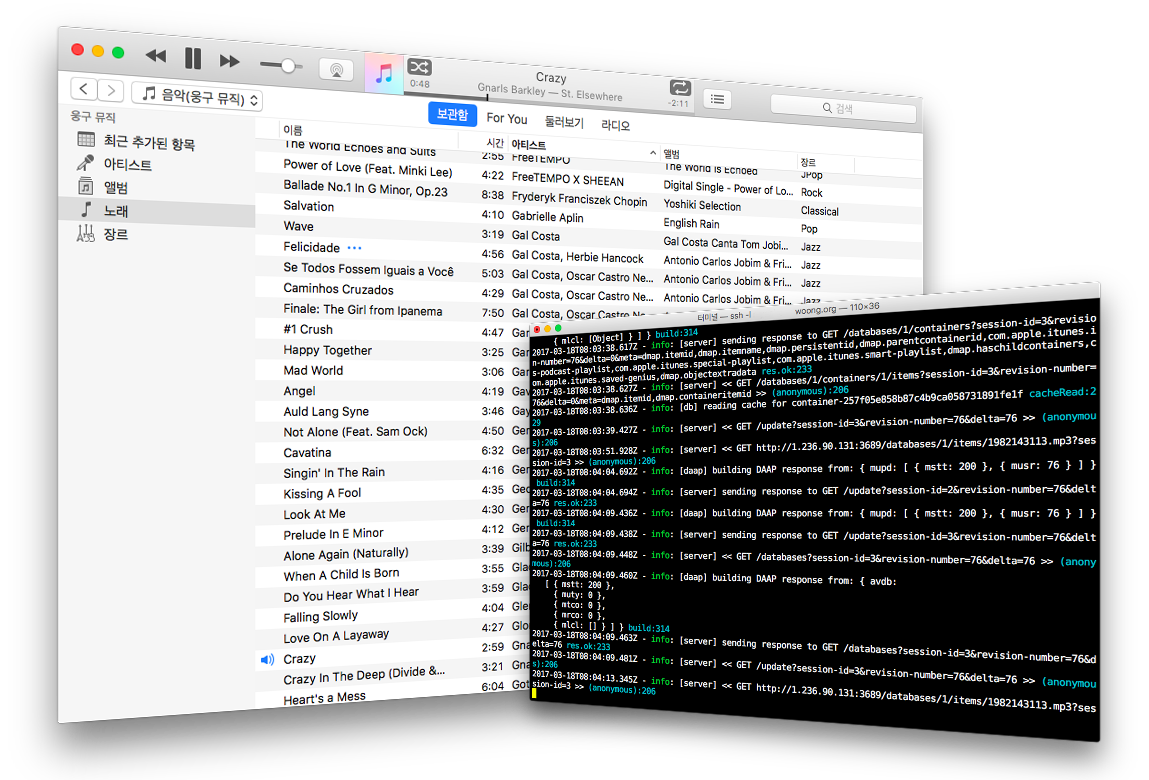canary is a package of a music streaming server and its companion iOS client
that run upon
DAAP. Employing
DAAP for streaming and
mDNS/DNS-SD for service
advertisement let canary work perfectly with
iTunes.
This document explains the server. See the files in the client directory for
the client.
The server supports, among other things:
- Apple Music/iTunes as a client,
- rescan of songs based on a schedule,
- it cleverly does nothing unless files or directories change
- authorization via a password,
- delievery of mp3/ogg files if your client can play them and
- multiple paths to contain your songs
but does not support yet:
- adding or editing smart playlists and
- what I don't know yet but you do
- please let me know about them!
The initial scan of songs is fairly fast thanks to high performance of the
music-metadata module; about 7 mins
with 5,000+ songs on my Gentoo machine with
Intel Atom D525,
4GB RAM and a 5400-rpm HDD. Once the database has been built, rescanning is
even faster; about 1 min on the same condition. The server remembers the mtime,
modification time of files and reads only added or modified files.
- Nothing; MongoDB is no longer necessary!
The only thing you need to run canary is a node.js environment. canary
started to support a stand-alone DB,
NeDB as well as MongoDB. You better
depend on MongoDB, however, if a huge number of songs need to be
served, because NeDB stores all its indexed data on memory.
canary can run with avahi or
dns-sd,
or launch its own instance of mDNS/DNS-SD service implemented in pure
JavaScript (node-mdns-js) when you
have neither installed.
Having more than one instance of mDNS/DNS-SD service on the same machine confuses the service to prevent it from properly working.
The value for mdns in server.conf (see below) chooses a service for mDNS
publication.
avahi:avahi-publish-serviceis probed to execute;dns-sd:dns-sdis probed to execute;mdns-js:mdns-jsis launched without probing the two above;auto:canarytries to execute either ofavahi-publish-serviceordns-sd, and launchesmdns-json failure. This is the default behavior;off: no service advertisement activated.
If your system have avahi or dns-sd, please make sure that
avahi-publish-service or dns-sd is accessible without specifying a path from
the location canary runs.
Whenever avahi or dns-sd fails to start, mdns-js is selected as a
fallback.
If you are not able to get the service advertisement to work with any of these options, please let me know to help you.
Two configuration files need to be provided for the server, one for its database and the other for the server itself.
The server configuration, config/server.json looks like:
{
"name": "canary music",
"port": 3689,
"runAs": {
"uid": "userid",
"gid": "groupid"
},
"password": "password",
"scan": {
"path": [ "/path/to/mp3/files" ],
"cycle": [ "17:00:00" ],
"utc": false
},
"db": "neDB",
"mdns": "auto",
"debug": false
}
- the
nameof the server will be published and broadcast. If your client knows DNS-SD, it will appear on it; - the server will run on
port; it must be set to the default port 3689 for iTunes to find the server; runAs, if specified, makes the server drop privileges by changing itsuidandgidto the given ones, which is useful when the server initially runs asroot, for example, by aninit.dscript. If not specified, running the server asrootwill be warned;- if
passwordhas a non-empty string, the server requires a client to send the password on every request. This, for example, forces iTunes ask a password on its initial connection to the server; scanspecifies the schedule for rescanning files:pathis an array of directories of music files to serve;cycleandutc: clear what these mean from their names but you can refer toontimefor how to specify the rescanning schedule.canary-serveraccepts other options forontimeexceptsinglethat is always set to true;
dbselects a DB to store metadata of scanned songs.neDBandmongoDB(case-insensitive) are supported;mdnsselects a service for mDNS advertisement. Possible values areauto,avahi,dns-sd,mdns-jsandoff. See Prerequisites section above;debugcontrols the server's log level. Setting this to true makes the server verbose.
One of config/db.ne.json and config/db.mongo.json is used depending on the
setting of the db field above; both files must exist and be syntactically
correct.
config/db.mongo.json contains:
{
"host": "localhost",
"port": 27017,
"db": "canary",
"user": "user",
"password": "password",
"reconnectTime": 2
}
The options from host to password inclusive specify basic information for
DB connection. If no authentication is required, user and password can be
omitted.
reconnectTime specifies a time interval in seconds for which the server
waits before trying to reconnect when disconnected from the DB.
config/db.ne.json looks like:
{
"path": "db"
}
to specify a path into which persistent DB files go.
As other node.js programs, you can run canary-server with
node server.js -c config/
where the -c option (or --config) specifies a configuration directory the
server will use.
Since version 0.2.2, canary extracts cover images from media files. If you
have database built by a previous version, the --rebuild option will help
cover images be prepared.
The following DAAP clients have been tested with canary-server. If your
favorite client is not on the list or does not work with the server, please
open a new issue to describe
the problem concisely.
- iTunes (Windows)
- Apple Music (Mac)
- Simple DAAP Client (iOS)
- DAAP Media Player (Android)
- Music Pump DAAP Player Demo (Android)
- SharePlay (Android)
- Diapente Music Stream Player (Android)
canary-server is implemented in a very short time. It already works well but
needs many improvements that include, but not limited to:
- testing for files with various and sometimes weird meta data; metadata of my files are normalized so not enough samples to push the server's metadata handling.
INSTALL.md explains how to build and install the library. For the copyright
issues, see the accompanying LICENSE.md file.
If you have a question or suggestion, do not hesitate to contact me via email (woong.jun at gmail.com) or web (http://code.woong.org/).