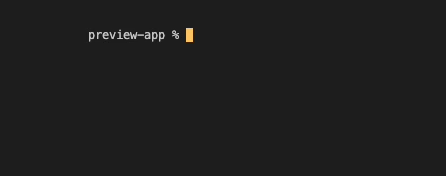DecodeDeps is a dev-tool that analyzes and visualizes module dependencies in js, jsx, ts, tsx projects. It identifies modules using import and require statements and generates a graph to illustrate these relationships. By providing a visualization of module dependencies, it offers insights for building a more structured codebase.
- Add functionality to distinguish and display external and internal modules
- Update UI for the side menu
- For js, jsx, ts and tsx files: Visualizes module dependencies by analyzing
importandrequirestatements, providing a graph view. - Multiple folders: Make it easy to analyze entire projects or specific subfolders.
- Detect circular dependencies: Automatically identifies circular dependencies within your modules.
- Various Node Color: Node colors vary based on module size, offering a quick visual indication.
- Interactive Graph: Navigate and explore the dependency graph with zoom and pan features, as well as adjustable node sizes and link distances, providing a fully interactive visualization
Prepare your project.
Enter the command.
Check the results on port 5001.
npm install decode-depsor
yarn add decode-depsStep 1. Install decode-deps.
Step 2. Run the command, npx decode-deps with input array. You can put folder names that you want to scan. For example, to analyze files within the ./src folder, use:
npx decode-deps '["./src"]'To explore multiple folders, specify them as follows:
npx decode-deps '["./src", "./dist"]'Step 3. After running the command, you can see the results at localhost:5001.
- Refactoring Teams. Easily identify optimization points during routine refactoring.
- Large Codebase Managers. Efficiently handle complex module dependencies.
- Junior Developers. Quickly understand the overall code structure.
- Performance-Critical Project Teams. Optimize build performance with improved bundling.
If you'd like to contribute, feel free to submit a pull request or open an issue. Feedback to improve the project is always welcome!
Find detailed documentation and updates in the Docs.
This project is licensed under the MIT License.