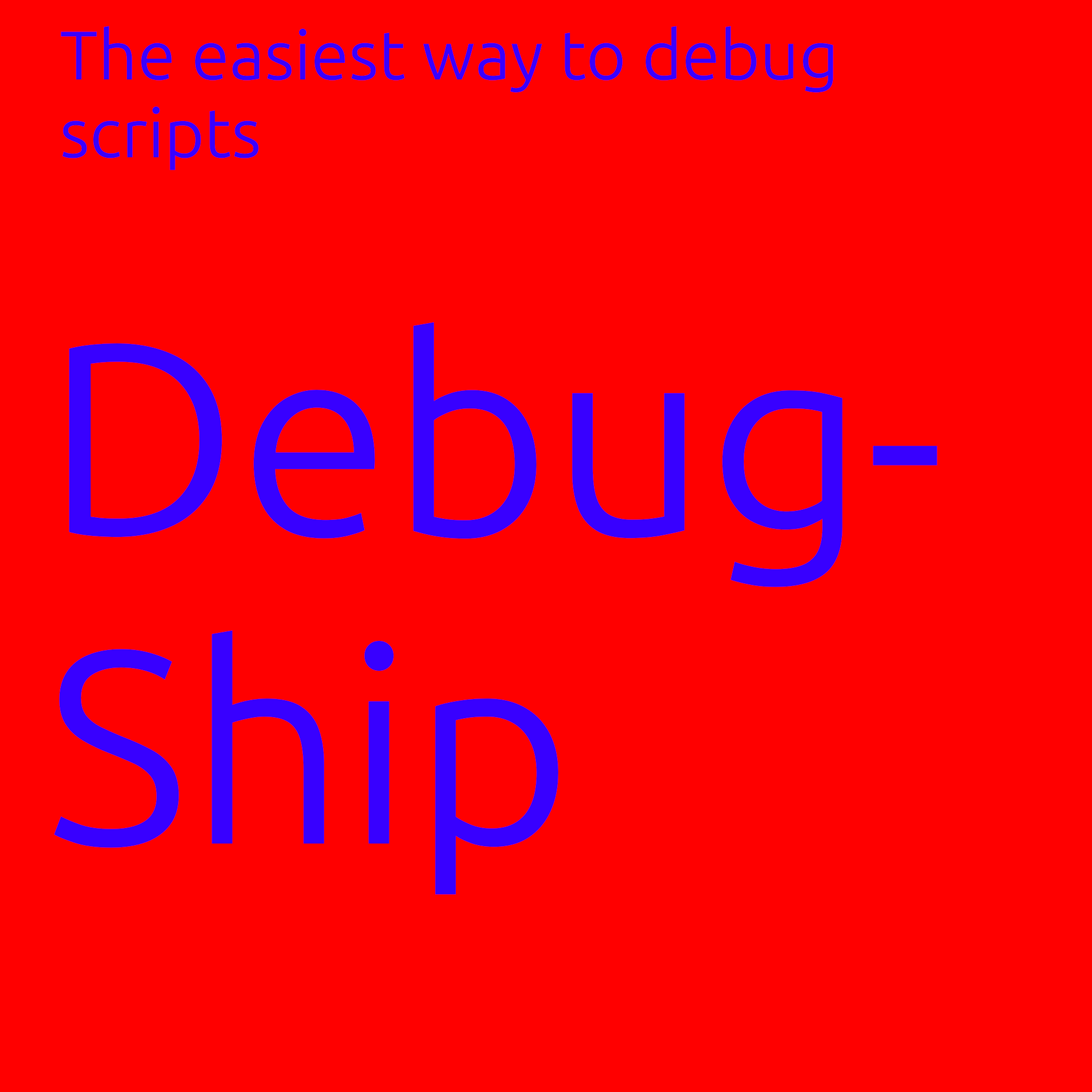!YOU MUST CD INTO THE DIRECTORY!
No, you need the open source licensing according to GNU. read the LICENSE file for more info
type "chmod +x path/to/your/gui.py" hit enter, this is optional if your a professional but a GUI experience is recommended
type "chmod +x path/to/your/ShipFramework.sh" hit enter, the framework is required!
type "pip install nicegui" if you do not have the GUI files.
Start the debugger with "python3 path/to/your/gui.py"
If DebugShip doesnt open go into a python venv and type pip install nicegui,
The gui.py file, it contains what you need, like for example, functions
Linux: git clone https://github.com/electric-otter/DebugShip.git Windows: Go to releases > Debugship 2.0.0 > zip (or tar.gz if you like)