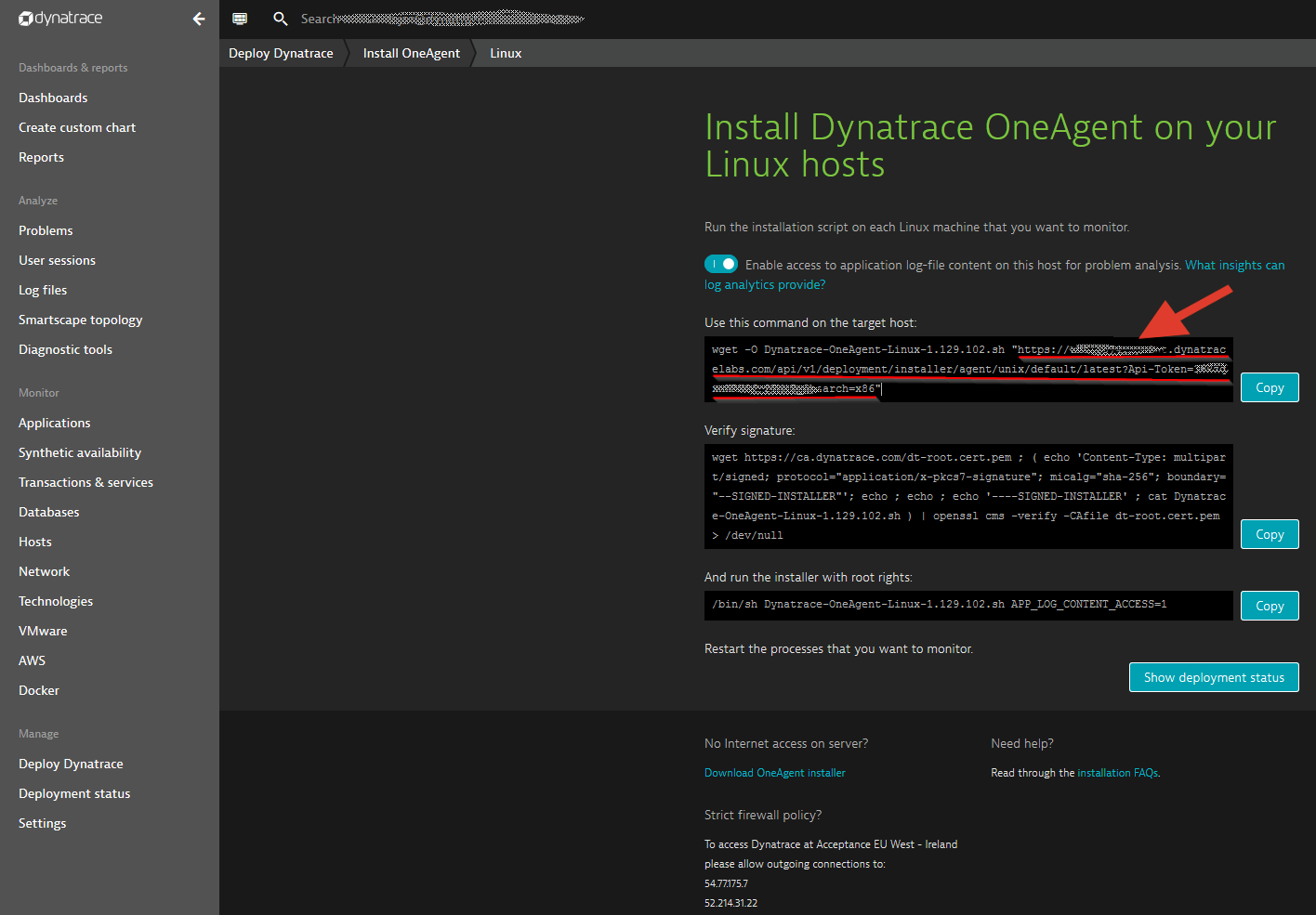This Ansible role installs Dynatrace OneAgent on Linux systems.
The role is available via:
This role downloads and installs the most recent version of Dynatrace OneAgent in your Linux environment. Sign up for a 15-day free Dynatrace trial now!
Please edit below role variable(s) defined in defaults/main.yml:
| Name | Default | Description |
|---|---|---|
| oneagent_installer_script_url | Url presented in the command on the Dynatrace OneAgent installation page |
You can get your url by following these steps:
- Select Deploy Dynatrace from the navigation menu.
- Click the Start installation button.
- For Linux
- For Windows
- Rightclick on "Download agent.exe" button and select "Copy link address"
- Paste the url as a value for the oneagent_installer_script_url variable in
defaults/main.yml.
If you’ve been using automated scripts or deployment via YAML utilizing the TENANT, SERVER, TENANT_TOKEN command line arguments, you’ll find that the new approach is fully transparent and no changes are required.
- hosts: all
roles:
- role: Dynatrace.OneAgent
oneagent_installer_script_url: YOUR_ONEAGENT_INSTALLER_SCRIPT_URL
More in-depth examples can be found in the examples folder.
We use Test Kitchen to automatically test our automated deployments with Serverspec and RSpec:
- Install Test Kitchen and its dependencies from within the project's directory:
gem install bundler
bundle install
- Run all tests
kitchen test
By default, we run our tests using Vagrant provisioning tool (see .kitchen.yml) since installation OneAgent on Docker containers is possible only by running Docker command -> see our blog article.
Please note, that running tests using Vagrant provisioning on virtual machine or cloud instance may cause serious difficulties since VT-x or AMD-V virtualization can't be nested.
Licensed under the MIT License. See the LICENSE file for details.