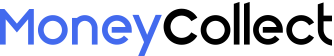This document introduces how to obtain and call Money Collect SDK for Java. If you have any problem while using Money Collect SDK for Java, please submit an issue.
- Balance
- Checkout Session
- Customer
- Payment
- Payment Method
- Payout
- Refunds
- Transaction
- Money Collect SDK requires Java 1.8 or later.
To use the SDK as an example, you only need to declare the following dependency in the file.pom.xml
<dependency>
<groupId>com.moneycollect</groupId>
<artifactId>moneycollect-java</artifactId>
<version>1.0.4</version>
</dependency>Before starting, you need to confirm that you have a Private key. see: API-Keys
The following code example shows the three main steps to use Money Collect SDK for Java :
- Set Private key.
- Build parameters.
- Initiate the request and handle the response or exceptions.
package com.moneycollect.MoneyCollect.helloworld;
import com.moneycollect.MoneyCollect;
import com.moneycollect.exception.MoneyCollectException;
import com.moneycollect.model.checkout.Session;
import com.moneycollect.param.checkout.SessionCreateParams;
import java.util.ArrayList;
import java.util.Arrays;
import java.util.List;
import com.moneycollect.param.checkout.SessionCreateParams.Address;
import com.moneycollect.param.checkout.SessionCreateParams.BillingDetails;
import com.moneycollect.param.checkout.SessionCreateParams.Shipping;
import com.moneycollect.param.checkout.SessionCreateParams.LineItem;
public class Main {
public static void main(String[] args) throws MoneyCollectException {
// 1.Set Private key.
// MoneyCollect.apiKey = "your-api-key";
// If there is a need to override the API's Base URL, invoke this method.
// MoneyCollect.overrideApiBase("your-api-base-url");
// Otherwise, the default provided by SDK will be used.
// 2.Build parameters.
List<LineItem> lineItems = new ArrayList<>();
lineItems.add(LineItem.builder()
.setAmount(80000L)
.setCurrency("USD")
.setName("iPhone")
.setQuantity(2)
.setImages(Arrays.asList("https://www.moneycollect.com/static/common/img/shopcart.png"))
.build());
SessionCreateParams params = SessionCreateParams.builder()
.setCustomer("cus_1777230416823037954")
.setCustomerEmail("[email protected]")
.setBillingDetails(
BillingDetails
.builder()
.setFirstName("Mark")
.setLastName("Merrill")
.setPhone("210-627-6464")
.setEmail("[email protected]")
.setAddress(
Address.builder()
.setCity("North Carolina")
.setCountry("US")
.setLine1("3968 Fidler Drive")
.setState("Asheville")
.setPostalCode("28806")
.build())
.build())
.setShipping(
Shipping
.builder()
.setAddress(Address.builder()
.setCity("North Carolina")
.setCountry("US")
.setLine1("3968 Fidler Drive")
.setState("Asheville")
.setPostalCode("28806")
.build())
.setFirstName("Mark")
.setLastName("Merrill")
.setPhone("210-627-6464")
.build())
.setLineItems(lineItems)
.setAmountTotal(990L)
.setCurrency("USD")
.setCancelUrl("http://localhost:4242/cancle.html")
.setReturnUrl("http://localhost:4242/return.html")
.setNotifyUrl("http://localhost:4242/notify.html")
.setOrderNo("order_id_123456")
.setWebsite("http://yourwebsite.org")
.setSubmitType("Pay")
.setPreAuth(SessionCreateParams.PreAuth.NO)
.build();
// 3.Initiate the request and handle the response or exceptions
Session session = null;
try {
session = Session.create(params);
} catch (MoneyCollectException e) {
e.printStackTrace();
}
}
}This is just a simple example. You can find what you need in the example project, or you can find unit test cases in the 'src/test' directory of this project.
Opening an Issue, Issues not conforming to the guidelines may be closed immediately.