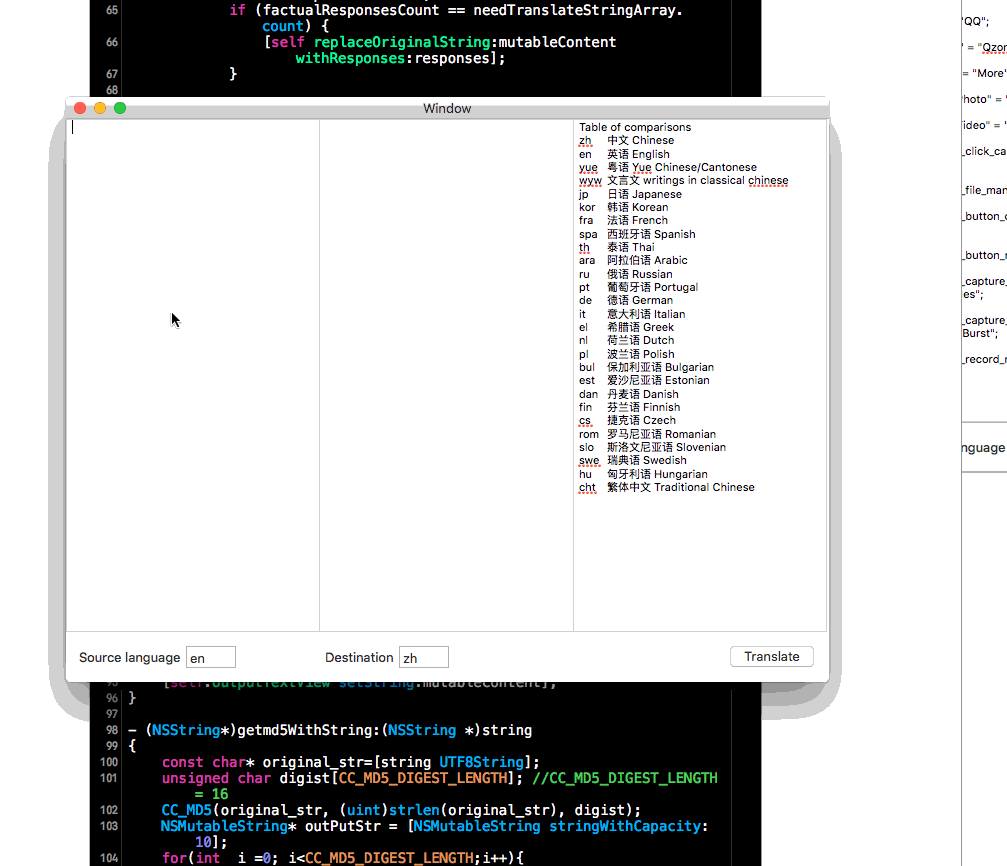There are three tabs
- In the first tab, input what you want to translate.
- In the second tab, the translated would be output.
- The third tab demonstrate the table of comparisons.
- Input source language and destination language in the below, according to the table of comparisons.
Attention: There cannot be "; in the comment. The logic is search "; and the " before. Extract the content in the middle and use Baidu api to translate.
整个app分3栏
- 第一栏输入要翻译的文字
- 第二栏输出翻译完的文字
- 第三栏是国际化语言的对照表
- 第一栏第二栏下可以填写源语言和目标语言
注意: 注释里不能有
";具体思路