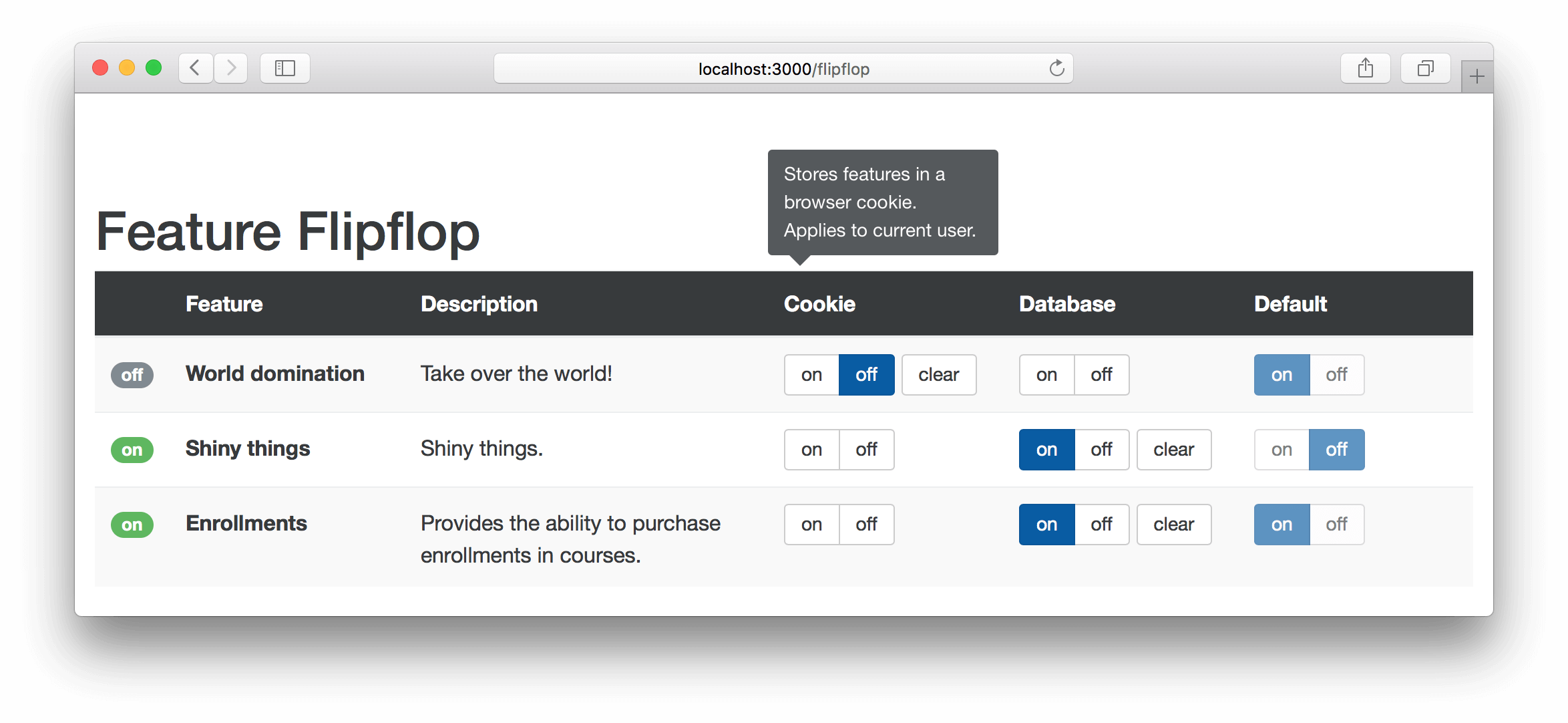Flipflop provides a declarative, layered way of enabling and disabling application functionality at run-time. It is originally based on Flip. Flipflop has the following features:
- simple configuration
- ease of use for developers
- an improved dashboard
- manage features via console (using rake tasks)
- thread safety
- better database performance due to per-request caching, enabled by default
- optional eager loading (if you expect to use many features per request)
- more strategies (Sequel, Redis, query strings, sessions, custom code)
- more strategy options (cookie options, strategy names and descriptions, custom database models)
- the ability to use the same strategy twice, with different options
- configuration in a fixed location (
config/features.rb) that is usable even if you don't use the database strategy - dashboard is inaccessible in production by default, for safety in case of misconfiguration
- removes controller filters and view helpers, to promote uniform semantics to check for features (facilitates project-wide searching)
- support for API only Rails apps
- support for loading features from Rails engines
- support for feature groups
You can configure strategy layers that will evaluate if a feature is currently enabled or disabled. Available strategies are:
- a per-feature default setting
- database (with Active Record, Sequel, or Redis), to flipflop features site-wide for all users
- cookie or session, to flipflop features for single users
- query string parameters, to flipflop features occasionally (in development mode for example)
- custom strategy code
Flipflop has a dashboard interface that's easy to understand and use.
If you prefer, you can use the included rake tasks to enable or disable features.
rake flipflop:features # Shows features table
rake flipflop:turn_on[feature,strategy] # Enables a feature with the specified strategy
rake flipflop:turn_off[feature,strategy] # Disables a feature with the specified strategy
rake flipflop:clear[feature,strategy] # Clears a feature with the specified strategy
This gem requires Rails 4, 5, 6 or 7. Using an ORM layer is entirely optional.
Add the gem to your Gemfile:
gem "flipflop"Generate routes, feature settings and database migration:
rails g flipflop:install
Run the migration to store feature settings in your database:
rake db:migrate
Features and strategies are declared in config/features.rb:
Flipflop.configure do
# Strategies will be used in the order listed here.
strategy :cookie
strategy :active_record # or :sequel, :redis
strategy :default
# Basic feature declaration:
feature :shiny_things
# Enable features by default:
feature :world_domination, default: true
# Group features together:
group :improved_design do
feature :improved_navigation
feature :improved_homepage
end
endThis file is automatically reloaded in development mode. No need to restart your server after making changes.
Feature definitions support these options:
:default– The feature's default value. This is the value of the feature if no strategy configures an explicit value. Defaults tofalse.:description– An optional description of the feature. Displayed on the dashboard if present.:title– An optional title of the feature. This defaults to a humanized version of the feature name. Displayed on the dashboard.
The following strategies are provided:
:active_record/:sequel– Save feature settings in the database.:class– Provide the feature model.Flipflop::Featureby default (which is defined automatically and uses the tableflipflop_features). TheActiveRecordversion honorsdefault_scopewhen features are resolved or switched on/off.:eager– Whether to eagerly fetch all features from the database when the first feature is resolved. Useful if you expect you'll need more than 1 feature on average and you have a limited number of features. NOTE: When using outside Rails, make sure you useFlipflop::FeatureCache::Middlewareor enable the feature cache manually. Default isfalse.
:cookie– Save feature settings in browser cookies for the current user.:prefix– String prefix for all cookie names. Defaults to no prefix.:path– The path for which the cookies apply. Defaults to the root of the application.:domain– Cookie domain. Isnilby default (no specific domain). Can be:allto use the topmost domain. Can be an array of domains.:secure– Only set cookies if the connection is secured with TLS. Default isfalse.:httponly– Whether the cookies are accessible via scripting or only HTTP. Default isfalse.
:query_string– Interpret query string parameters as features. This strategy is only used for resolving. It does not allow switching features on/off.:prefix– String prefix for all query string parameters. Defaults to no prefix.
:redis– Save feature settings in Redis.:client– Use the specified Redis client instead ofRedis.new.:prefix– String prefix for all Redis keys. Defaults to no prefix.
:session– Save feature settings in the current user's application session.:prefix– String prefix for all session variables. Defaults to no prefix.
:default– Not strictly needed, all feature defaults will be applied if no strategies match a feature. Include this strategy to determine the order of using the default value, and to make it appear in the dashboard.:test– Simple strategy that stores features in memory. Useful for testing. If you callFlipflop::FeatureSet.current.test!this strategy is enabled and replaces all configured strategies.
All strategies support these options, to change the appearance of the dashboard:
:name– The name of the strategy. Defaults to the name of the selected strategy.:description– The description of the strategy. Every strategy has a default description.:hidden– Optionally hides the strategy from the dashboard. Default isfalse.
The same strategy type can be used multiple times, as long as the options are different. To prevent subtle bugs, an error is raised if two identical strategies are configured.
Flipflop.enabled? or the dynamic predicate methods can be used to check
feature state:
Flipflop.enabled?(:world_domination) # true
Flipflop.world_domination? # true
Flipflop.enabled?(:shiny_things) # false
Flipflop.shiny_things? # falseThis works everywhere. In your views:
<div>
<% if Flipflop.world_domination? %>
<%= link_to "Dominate World", world_dominations_path %>
<% end %>
</div>In your controllers:
class ShinyThingsController < ApplicationController
def index
return head :forbidden unless Flipflop.shiny_things?
# Proceed with shiny things...
end
endIn your models:
class ShinyThing < ActiveRecord::Base
after_initialize do
if !Flipflop.shiny_things?
raise ActiveRecord::RecordNotFound
end
end
endCustom light-weight strategies can be defined with a block:
Flipflop.configure do
strategy :random do |feature|
rand(2).zero?
end
# ...
endYou can define your own custom strategies by inheriting from
Flipflop::Strategies::AbstractStrategy:
class UserPreferenceStrategy < Flipflop::Strategies::AbstractStrategy
class << self
def default_description
"Allows configuration of features per user."
end
end
def switchable?
# Can only switch features on/off if we have the user's session.
# The `request` method is provided by AbstractStrategy.
request?
end
def enabled?(feature)
# Can only check features if we have the user's session.
return unless request?
find_current_user.enabled_features[feature]
end
def switch!(feature, enabled)
user = find_current_user
user.enabled_features[feature] = enabled
user.save!
end
def clear!(feature)
user = find_current_user
user.enabled_features.delete(feature)
user.save!
end
private
def find_current_user
# The `request` method is provided by AbstractStrategy.
User.find_by_id(request.session[:user_id])
end
endUse it in config/features.rb:
Flipflop.configure do
strategy UserPreferenceStrategy # name: "my strategy", description: "..."
endIf you define your class inside Flipflop::Strategies, you can use the
shorthand name to refer to your strategy:
module Flipflop::Strategies
class UserPreferenceStrategy < AbstractStrategy
# ...
end
endFlipflop.configure do
strategy :user_preference
endThe dashboard provides visibility and control over the features.
You don't want the dashboard to be public. For that reason it is only available in the development and test environments by default. Here's one way of implementing access control.
In app/config/application.rb:
config.flipflop.dashboard_access_filter = :require_authenticated_userIn app/controllers/application_controller.rb:
class ApplicationController < ActionController::Base
def require_authenticated_user
head :forbidden unless User.logged_in?
end
endOr directly in app/config/application.rb:
config.flipflop.dashboard_access_filter = -> {
head :forbidden unless User.logged_in?
}You can use features in Rails engines. Simply tell Flipflop to load files from an additional file in an initializer. You can define features and strategies. Both will be merged with application features. You'll have to somewhat careful with defining strategies in the engine to avoid conflicts.
class MyEngine < Rails::Engine
initializer "load_features" do
# Features from config/features.rb in your engine are merged with
# any application features.
Flipflop::FeatureLoader.current.append(self)
end
endThe dashboard is translatable. Make sure I18n.locale is set to the correct
value in your ApplicationController or alternatively in
dashboard_access_filter.
Take a look at the English translations to see which keys should be present and translated in your locale file.
In your test environment, you typically want to keep your features. But to make
testing easier, you may not want to use any of the strategies you use in
development and production. You can replace all strategies with a single
:test strategy by calling Flipflop::FeatureSet.current.test!. The test
strategy will be returned. You can use this strategy to enable and disable
features.
describe WorldDomination do
before do
test_strategy = Flipflop::FeatureSet.current.test!
test_strategy.switch!(:world_domination, true)
end
it "should dominate the world" do
# ...
end
endIf you are not happy with the default test strategy (which is essentially a
simple thread-safe hash object), you can provide your own implementation as
argument to the test! method.
This software is licensed under the MIT License. View the license.