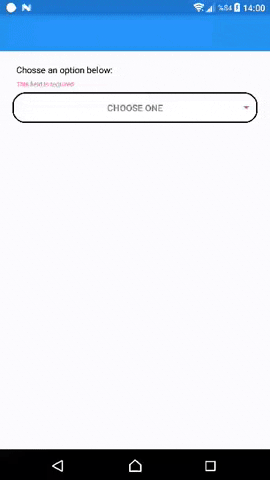Releases: enisn/Xamarin.Forms.InputKit
Pull Requestes Included
Support & Maintenance
Minor Patches, Bugs and support Updated.
- Monoandroid81 support added
- UWP Support added. (Beta)
- netstandart unsupported (some libraries does not support on netstandard10)
- #34 #35 - Dropdown Android 5.0 Crash Solved Thanks for @devinZhou102
Dropdown & SelectionView Minor Update
Improvements and Fixes
-Dropdown BidnableProperties added,
-Dropdown selectedIndex bug fixed.
-CanExecute check added all commands
-CommandParameter added in AdvancedEntry
-CommandParameter added in RadioButton
-Checkbox unwanted shadow bug fixed
-SelectionView TextColor fixed
-iOS Dropdown improvements.
TO DO:
- iOS dropdown will be UIPopover in later versions.
Dropdown Improvements
Dropdown is fully available to normal use now. Most required Bindable properties added. Much more added later. SelectedItem can not be distinguished on opened menu. It will be fixed.
- readme.text updated
- arrow_down.png resized to 36dp from 24dp on Android
- arrow_down.png must be added on iOS project. On android package includes it.
- Dropdown BindableProperties added:
- TitleProperty
- IconImageProperty
- AnnotationColorProperty
- TitleColorProperty
- BorderColorProperty
- PlaceholderProperty
- IsRequiredProperty
- ValidationMessageProperty
Dropdown Added
-AdvancedEntry Completed event fixed,
-AdvancedEntry TextChanged event added,
-AdvancedEntry Annotations updated
-AdvancedEntry BindableProperties added:
*ValidationMessage,
*IgnoreValidationMessage
*PlaceholderColor (Can be given PlaceholderColor = "{DynamicResource YourColor}" )
-Dropdown added, with properties:
* Title
* IconImage
* FontFamily
* BackgroundColor
* BackgroundColor
* Color
* TextColor
* AnnotationColor
* TitleColor
* BorderColor
* CornerRadius
* Placeholder
* IsRequired
* IsValidated
* ValidationMessage
<input:Dropdown Title="Chosse an option below:"
TitleColor="Black"
ValidationMessage="This field is required"
AnnotationColor="Accent"
IsRequired="True"
BorderColor="Black"
Color="BlueViolet"
Placeholder="Choose one"
ItemsSource="{Binding MyList}"
SelectedItem="{Binding SelectedItem}" />Material Base Update
ChangeLog:
- AdvancedEntry Password Annotation problem fixed.
- Material CheckBox coloring problem fixed.
- ToSurfaceColor() extension added in ColorExtensions. (It used for CheckBox coloring)
- AdvancedSlider looping problem fixed.
...And includes Material Pre-Release updates
<input:CheckBox Text="Option 0" Type="Material" />
<input:CheckBox Text="Option 0" Type="Material" Color="GreenYellow" />
<input:CheckBox Text="Option 0" Type="Material" Color="Red"/>Material Pre-Release
- CheckBox improvements,
- Material Type added
<input:CheckBox Text="Option 0" Type="Material" />- CheckBox Color property fixed,
- CheckBox CommandParameter added.
- Some SelectionView improvements.
- SelectedIndex added to selectionview (SelectedIndexes are coming soon)
- RadioButton CommandParameter added.
- Fontfamily added to GlobalSettings
- FontFamily added to controls
- SelectionView CheckBoxes bug fixed.
- SelectionView ItemDisplayBinding added.
- Obsolete properties updated.
- GlobalSettings default values set as Xamarin Forms Default values.
FormView & Validation System
 |
Xamarin.Forms.InputKitCheckBox, Radio Button, Labeled Slider, Dropdows etc. |
What's New ?
AdvancedEntry added. It contains many feature to make your job easy. Just explore it. Don't forget add alert.png to your project to display validation warning icon.
You can use FormView to validate your inputs. Just put your controls inside FormView and set their IsRequired property to True. Then bind FormView's IsValidated property. It'll send to your viewmodel validation status.
You can create your own Validatable controls to use with formview. Just create a control and inherit from IValidatable interface and implement it. Return IsValidated property by your own rule. FormView will find it. That's awesome !
Nuget Package Available: : Xamarin.Forms.InputKit on NuGet
Sample Project Available: : Sample.InputKit on GitHub
Source Codes Available Too: : Plugin.InputKit on GitHub
Available Platforms
| Platform | Version | Supported |
|---|---|---|
| Android | MonoAndroid80 | YES |
| iOS | Xamarin.iOS10 | YES |
| UAP | - | NO |
| MAC | Xamarin.Mac20 | YES |
| WatchOS | Xamarin.WatchOS10 | YES |
| .NET Standard | 2.0 | YES |
| .NET Standard | 1.0 | NO |
XF 3.1 Support added
 |
Xamarin.Forms.InputKitCheckBox, Radio Button, Labeled Slider, Dropdows etc. |
Nuget Package Available: : Xamarin.Forms.InputKit on NuGet
Sample Project Available: : Sample.InputKit on GitHub
Source Codes Available Too: : Plugin.InputKit on GitHub
Available Platforms
| Platform | Version | Supported |
|---|---|---|
| Android | MonoAndroid80 | YES |
| iOS | Xamarin.iOS10 | YES |
| UAP | - | NO |
| MAC | Xamarin.Mac20 | YES |
| WatchOS | Xamarin.WatchOS10 | YES |
| .NET Standard | 2.0 | YES |
| .NET Standard | 1.0 | NO |