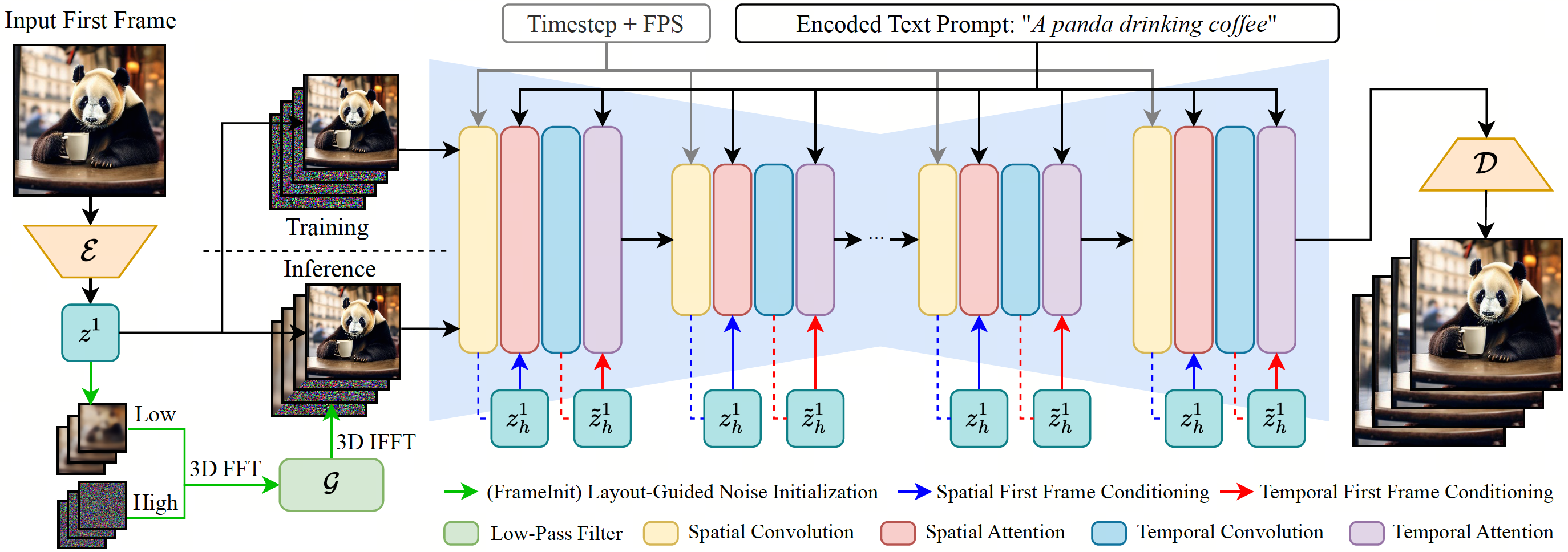🌐 Homepage | 📖 arXiv | 🤗 Model | 📊 I2V-Bench | 🤗 Space | 🎬 Replicate Demo
This repo contains the codebase for our TMLR-2024 paper "ConsistI2V: Enhancing Visual Consistency for Image-to-Video Generation"
We propose ConsistI2V, a diffusion-based method to enhance visual consistency for I2V generation. Specifically, we introduce (1) spatiotemporal attention over the first frame to maintain spatial and motion consistency, (2) noise initialization from the low-frequency band of the first frame to enhance layout consistency. These two approaches enable ConsistI2V to generate highly consistent videos.
- [2024-03-26]: Try our Gradio Demo on Huggingface Space! Thanks @AK for the help.
- [2024-03-21]: Add Gradio Demo. Run
python app.pyto launch the demo locally. - [2024-03-09]: Add Replicate Demo. Thanks @chenxwh for the effort!
- [2024-02-26]: Release code and model for ConsistI2V.
Prepare codebase and Conda environment using the following commands:
git clone https://github.com/TIGER-AI-Lab/ConsistI2V
cd ConsistI2V
conda env create -f environment.yaml
conda activate consisti2v
Our model is available for download on 🤗 Hugging Face. To generate videos with ConsistI2V, modify the inference configurations in configs/inference/inference.yaml and the input prompt file configs/prompts/default.yaml, and then run the sampling script with the following command:
python -m scripts.animate \
--inference_config configs/inference/inference.yaml \
--prompt_config configs/prompts/default.yaml \
--format mp4
The inference script automatically downloads the model from Hugging Face by specifying pretrained_model_path in configs/inference/inference.yaml as TIGER-Lab/ConsistI2V (default configuration). If you are having trouble downloading the model from the script, you can store the model on your local storage and modify pretrained_model_path to the local model path.
You can also explicitly define the input text prompt, negative prompt, sampling seed and first frame path as:
python -m scripts.animate \
--inference_config configs/inference/inference.yaml \
--prompt "timelapse at the snow land with aurora in the sky." \
--n_prompt "your negative prompt" \
--seed 42 \
--path_to_first_frame assets/example/example_01.png \
--format mp4
To modify inference configurations in configs/inference/inference.yaml from command line, append extra arguments to the end of the inference command:
python -m scripts.animate \
--inference_config configs/inference/inference.yaml \
... # additional arguments
--format mp4
sampling_kwargs.num_videos_per_prompt=4 \ # overwrite the configs in the config file
frameinit_kwargs.filter_params.d_s=0.5
We also created a Gradio demo for easier use of ConsistI2V. The demo can be launched locally by running the following command:
conda activate consisti2v
python app.py
By default, the demo will be running at localhost:7860.
Modify the training configurations in configs/training/training.yaml and run the following command to train the model:
python -m torch.distributed.run \
--nproc_per_node=${GPU_PER_NODE} \
--master_addr=${MASTER_ADDR} \
--master_port=${MASTER_PORT} \
--nnodes=${NUM_NODES} \
--node_rank=${NODE_RANK} \
train.py \
--config configs/training/training.yaml \
-n consisti2v_training \
--wandb
where GPU_PER_NODE, MASTER_ADDR, MASTER_PORT, NUM_NODES and NODE_RANK can be defined based on your training environment. The dataloader in our code assumes a root folder train_data.webvid_config.video_folder containing all videos and a jsonl file train_data.webvid_config.json_path containing video relative paths and captions, with each line in the following format:
{"text": "A man rolling a winter sled with a child sitting on it in the snow close-up", "time": "30.030", "file": "relative/path/to/video.mp4", "fps": 29.97002997002997}
Videos can be stored in multiple subdirectories. Alternatively, you can modify the dataloader to support your own dataset. Similar to model inference, you can also add additional arguments at the end of the training command to modify the training configurations in configs/training/training.yaml.
Please kindly cite our paper if you find our code, data, models or results to be helpful.
@article{ren2024consisti2v,
title={ConsistI2V: Enhancing Visual Consistency for Image-to-Video Generation},
author={Ren, Weiming and Yang, Harry and Zhang, Ge and Wei, Cong and Du, Xinrun and Huang, Stephen and Chen, Wenhu},
journal={arXiv preprint arXiv:2402.04324},
year={2024}
}Our codebase is built upon AnimateDiff, FreeInit and 🤗 diffusers. Thanks for open-sourcing.