KhaoManee is a face-detection and face-recognition API that provides face bounding box and face-landmarks for face-detection. KhaoManee's face-detection model uses MTCNN model that returns 5 points face-landmark. KhaoManee's face-recognition API can recognize the member of Parliament in Thailand, but it can detect only a few people such as Prayut Chan-o-cha, Prawit Wongsuwan, Thanathorn Juangroongruangkit. I will add more in the future. If you have any person who is a member of Parliament in Thailand that you are interested in. You can tell me by creating an issue. I will consider it and add it. KhaoManee's face-recognition use Facenet model to find similarity with embedding vector (For this project, I use vector size is 512). Last, this project implements the model with Pytorch and API with FastAPI. If you have any problems or any questions, you can tell me by creating issue 🙏
-
python 3.7.x or Higher
-
torch 1.5 or higher
-
torchvision 0.8.2 or higher
-
fastapi 0.63.0 or higher
-
uvicorn 0.13.3 or higher
-
python-multipart 0.0.5 or higher
-
requests 2.25.1 or higher
-
Clone this project.
git clone https://github.com/RTae/KhaoManee.git -
Run this line to install package,
pip install -r reqguirements.txt -
Run this line to run FastAPI in local.
uvicorn main:app --reload -
127.0.0.1:8000/docs to see the document of this api. Done !!!
You can
-
Create a folder with the name that you want to recognize.
./data/imges/<your_folder_with_name>example /data/imges/prayuth
-
Add images of the person that you want to recognize at least one imges (recommed to be straight face picture).
-
Run this line to add.
python add_face_rec_images.py -
Run this line to test it
uvicorn main:app --reload
Build
docker build -t myimage .
Run
docker container run -d --name mycontainer -p 80:80 myimage
or from my build
docker container run -d --name mycontainer -p 80:80 rtae/khaomanee:1.0.7
Return images with draw bounding box
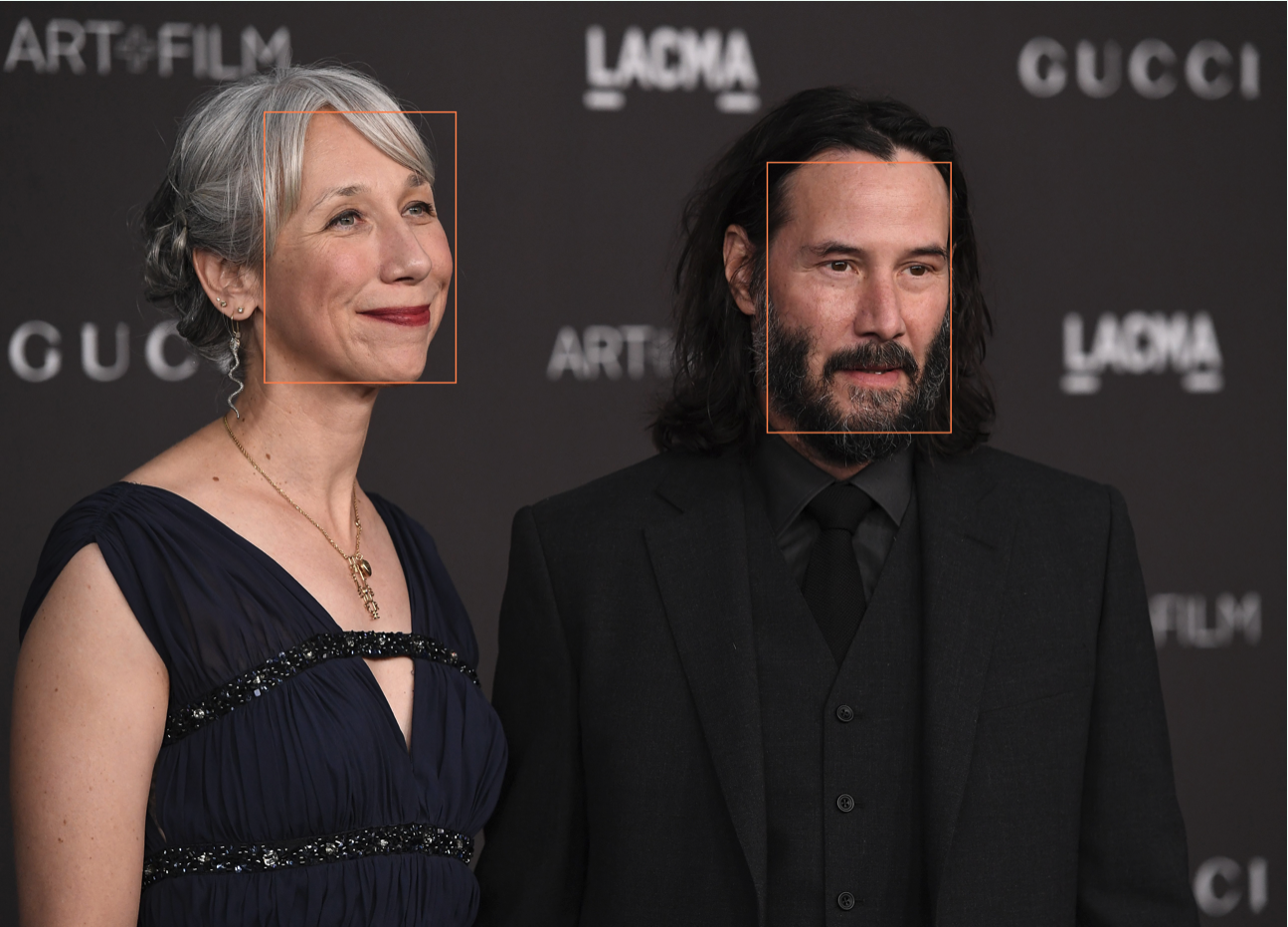 source of images
source of images
Return images with draw bounding box and landmarks
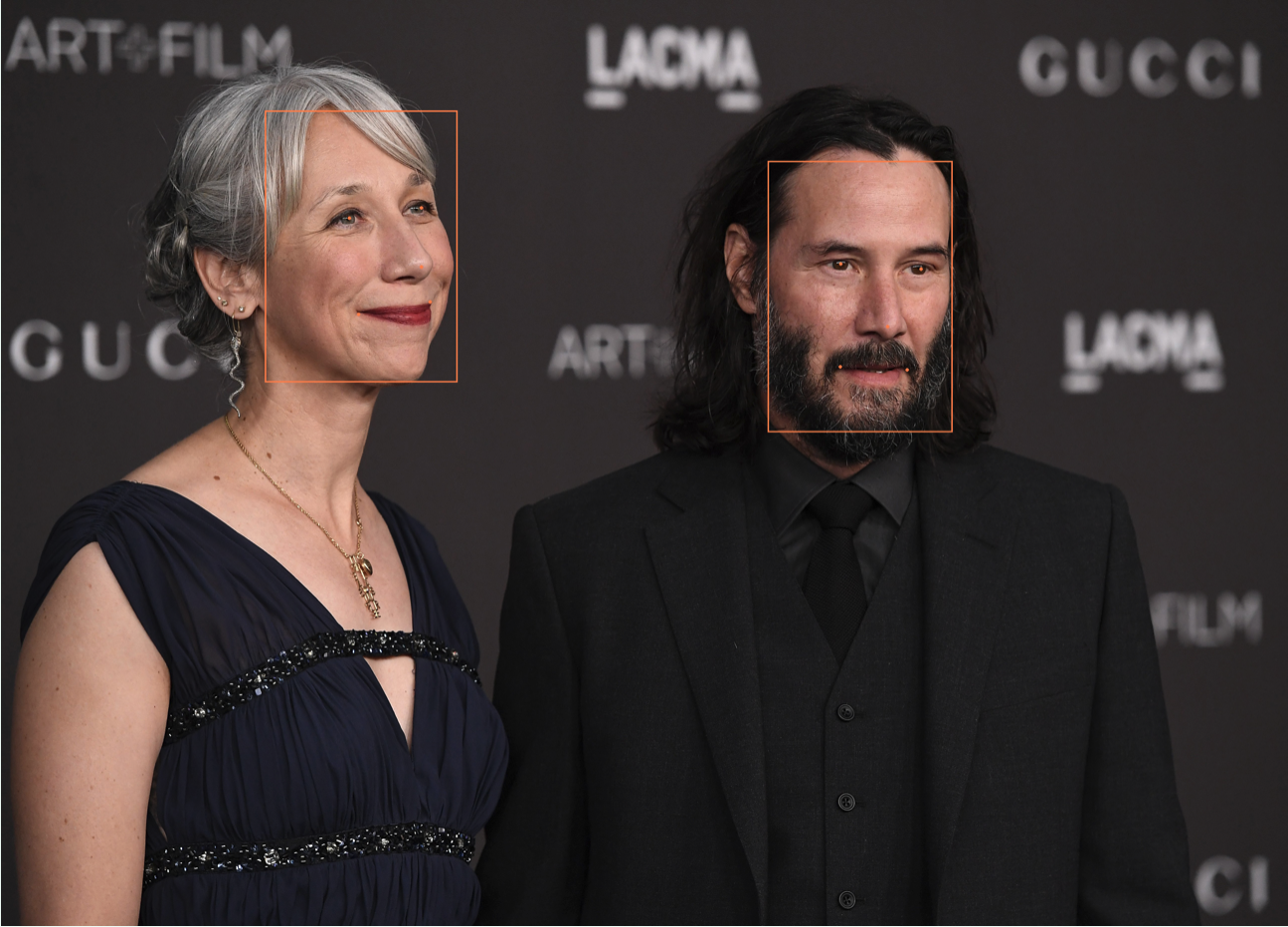 source of images
source of images
Return data of bounding box and landmarks
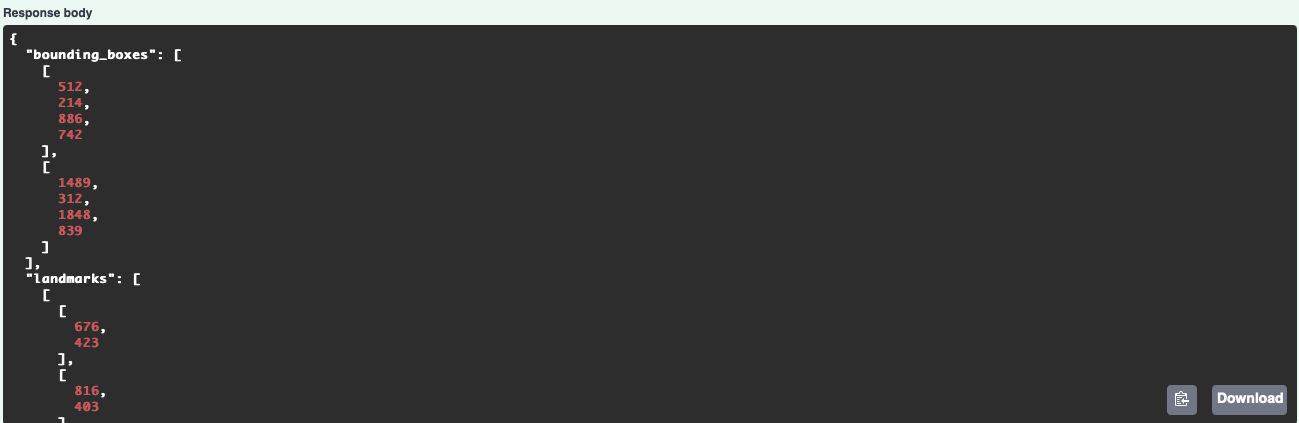 source of images
source of images
Return images with draw bounding and their name
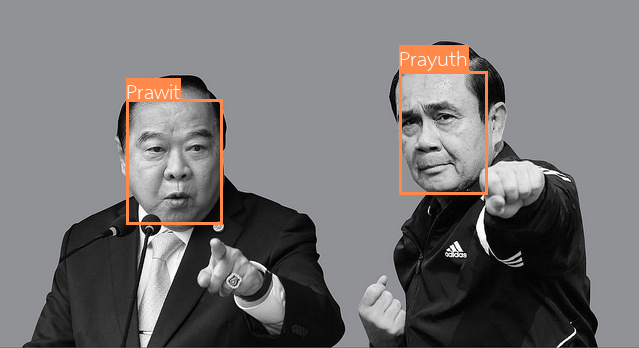
-
timesler's facenet+mtcnn repo repository (Big Thank you to this repo 🙏 🙏)
-
F. Schroff, D. Kalenichenko, J. Philbin. FaceNet: A Unified Embedding for Face Recognition and Clustering, arXiv:1503.03832, 2015. PDF
-
Q. Cao, L. Shen, W. Xie, O. M. Parkhi, A. Zisserman. VGGFace2: A dataset for recognising face across pose and age, International Conference on Automatic Face and Gesture Recognition, 2018. PDF
-
K. Zhang, Z. Zhang, Z. Li and Y. Qiao. Joint Face Detection and Alignment Using Multitask Cascaded Convolutional Networks, IEEE Signal Processing Letters, 2016. PDF
-
FastAPI link
-
Annoy, Spotify link