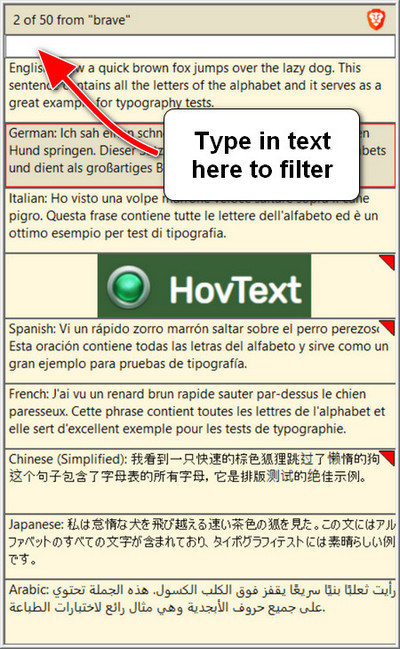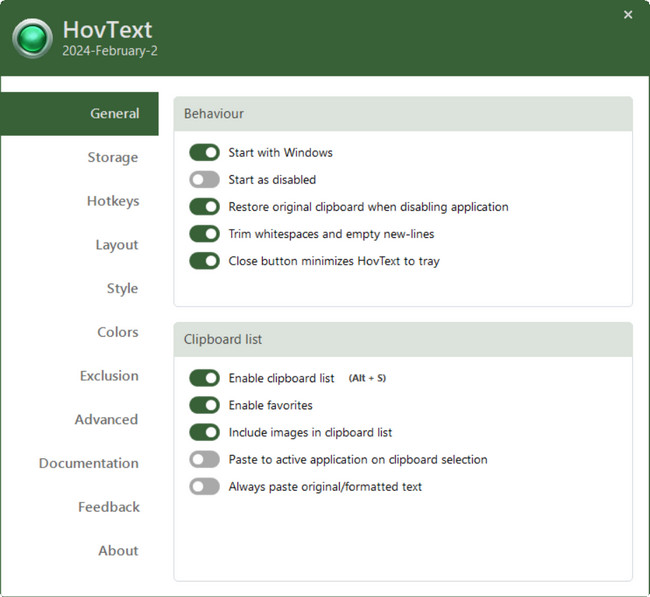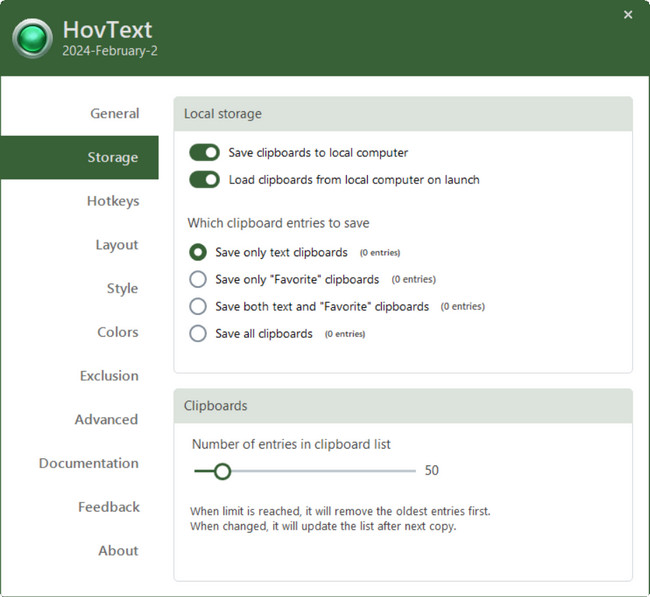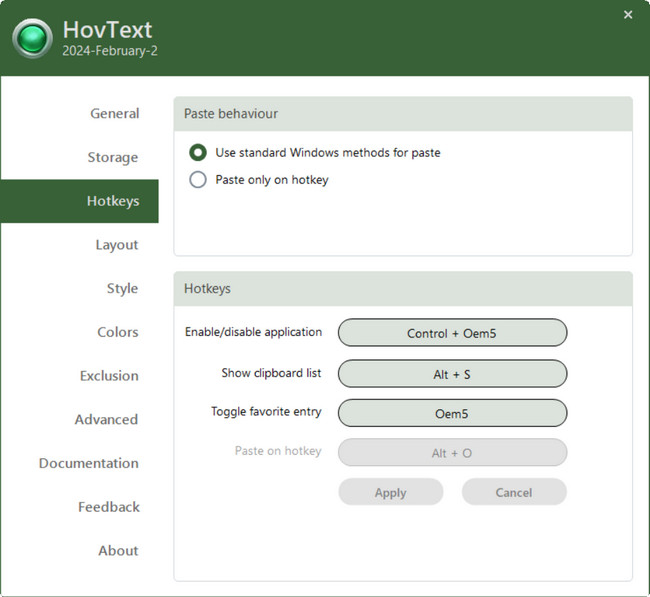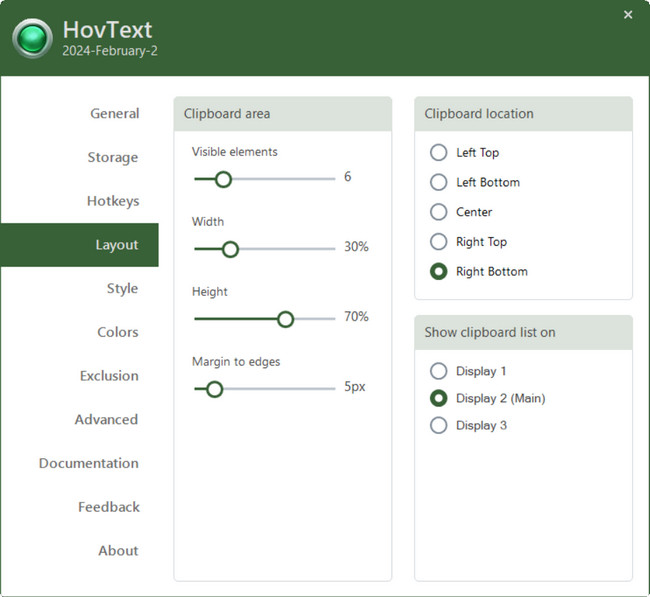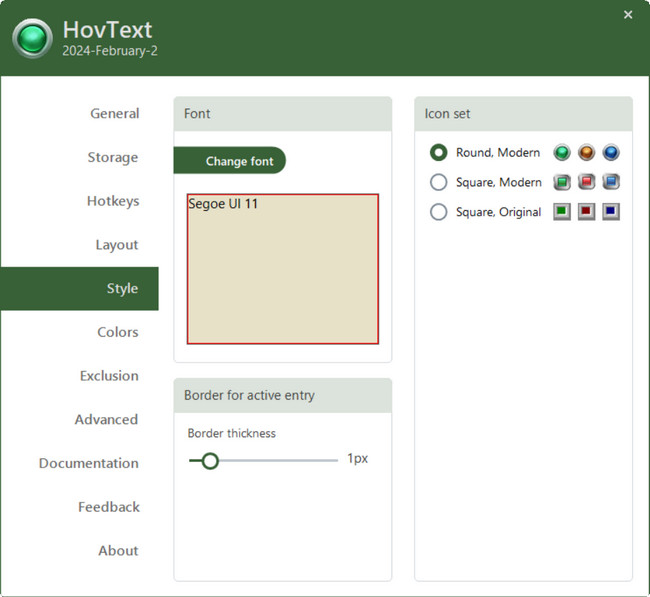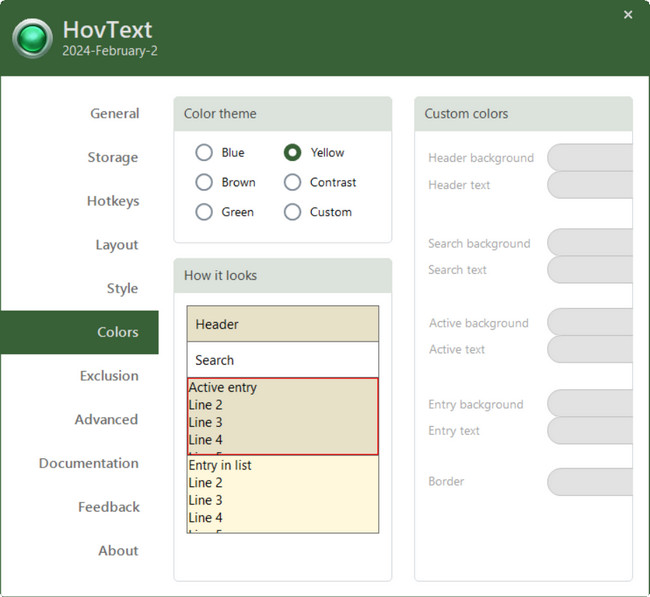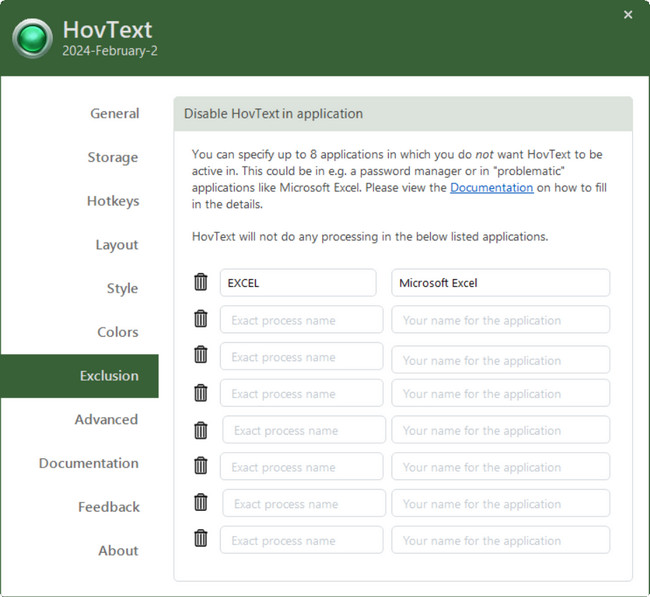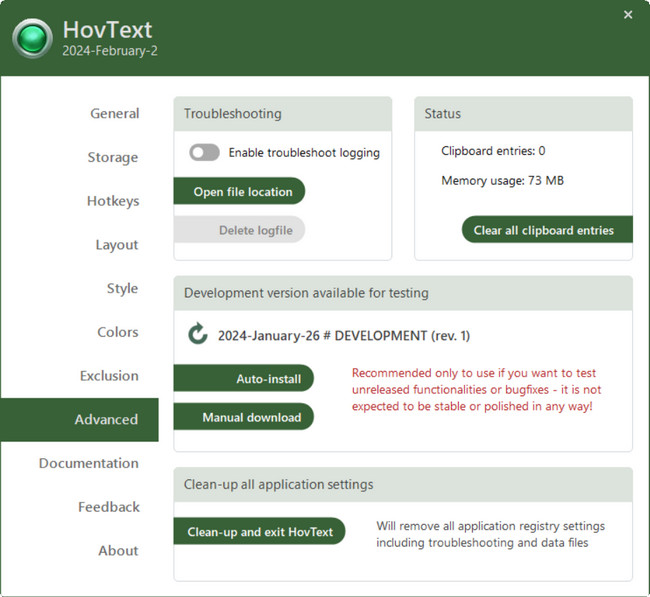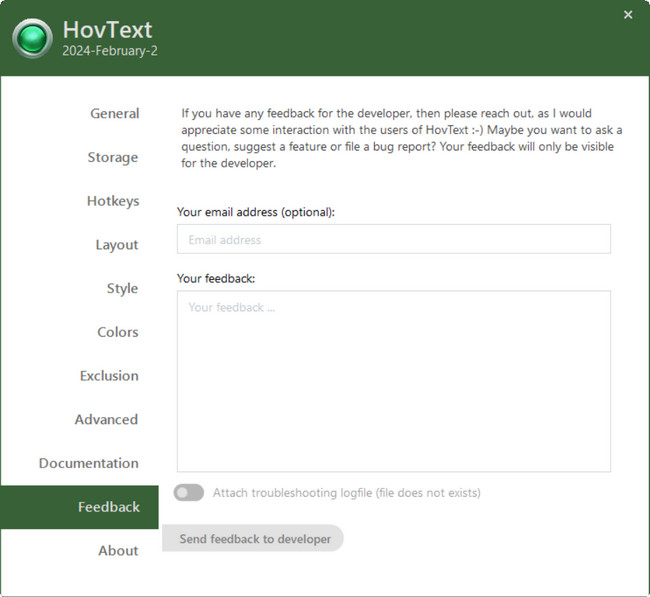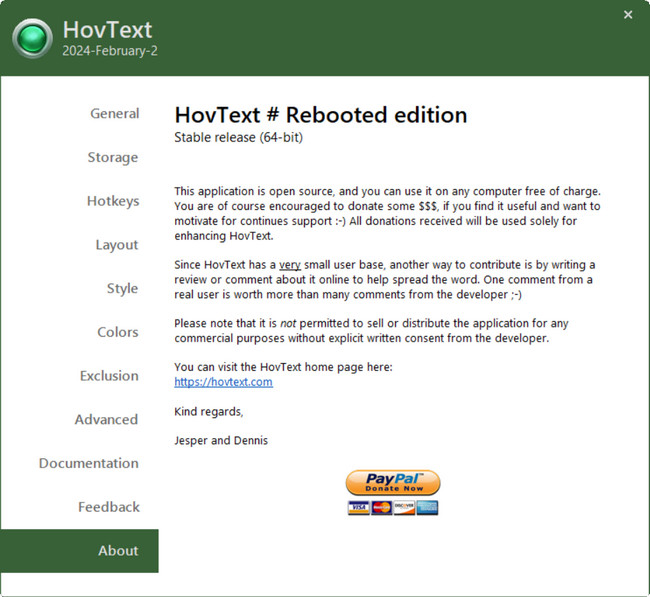Official home page is https://hovtext.com
HovText is a Windows clipboard manager that also removes any text formatting from the clipboard. It can store and retrieve previous copied texts and images, and any text in the clipboard will be pasted as cleartext without any HTML code, font size, color or formatting etc. HovText remembers all copied texts and it is possible to restore the original formatting on the previous copied texts.
A typical scenario is to copy a text from the internet and paste this into e.g. Outlook, Word or alike. If the copied text has some styling applied, then this will be pasted along also and that is often inconvenient as it spoils the current formatting for the document. Some applications has their own way of importing the raw unformatted text, but with HovText then ALL programs have this option and it works in the same way... all the time... easy :-)
You can say that it works basically in the same way as pasting the formatted text to Notepad and then copy the text from Notepad and paste in to e.g. Word or Outlook + it will remove any whitespaces or new-lines in the beginning or end of the text.
- Remembers all copied texts and images that can be easily restored via a clipboard manager
- Removes all formatting, leading/trailing whitespaces and empty new-lines from the copied text
- Can save the clipboards to local computer
- Intuitive, fast and modern UI for finding previous copied texts or images
- Keeps the most used clipboard entries at top
- Easy user interface - keyboard friendly and with no need for a mouse
- Can restore original text formatting
- Can act as a text-only clipboard manager, but can also handle images
- Full unicode support
- Favorite entries can be marked for quicker retrival
- Automatic check for new versions and auto-install
- Full user customization for layout settings with e.g. list-view, positioning, display and styling
- Configurable global hotkeys for all actions
- Built-in cleanup possibility as-if application has never been run on system
- No installation required - portable lightweigth executeable
- Requires 64-bit Windows 10 (or newer) and .NET Framework 4.8 (or newer)
- Easy for IT organizations to incorporate and manage
- No need to learn application specific ways for pasting as plaintext - with HovText it works the same way, always
- No registration or advertising - no nags
- Freeware and open source available on GitHub
- Signed executable and application has existed for the last 20 years
HovText requires a 64-bit Windows systems, ranging from the ancient Windows XP to Windows 11. However, support is only provided for Windows 10, as it is currently what I am using at home :-)
It requires .NET Framework 4.8 or newer
The full documentation for how to use this application is available on the HovText home page, https://hovtext.com/documentation/